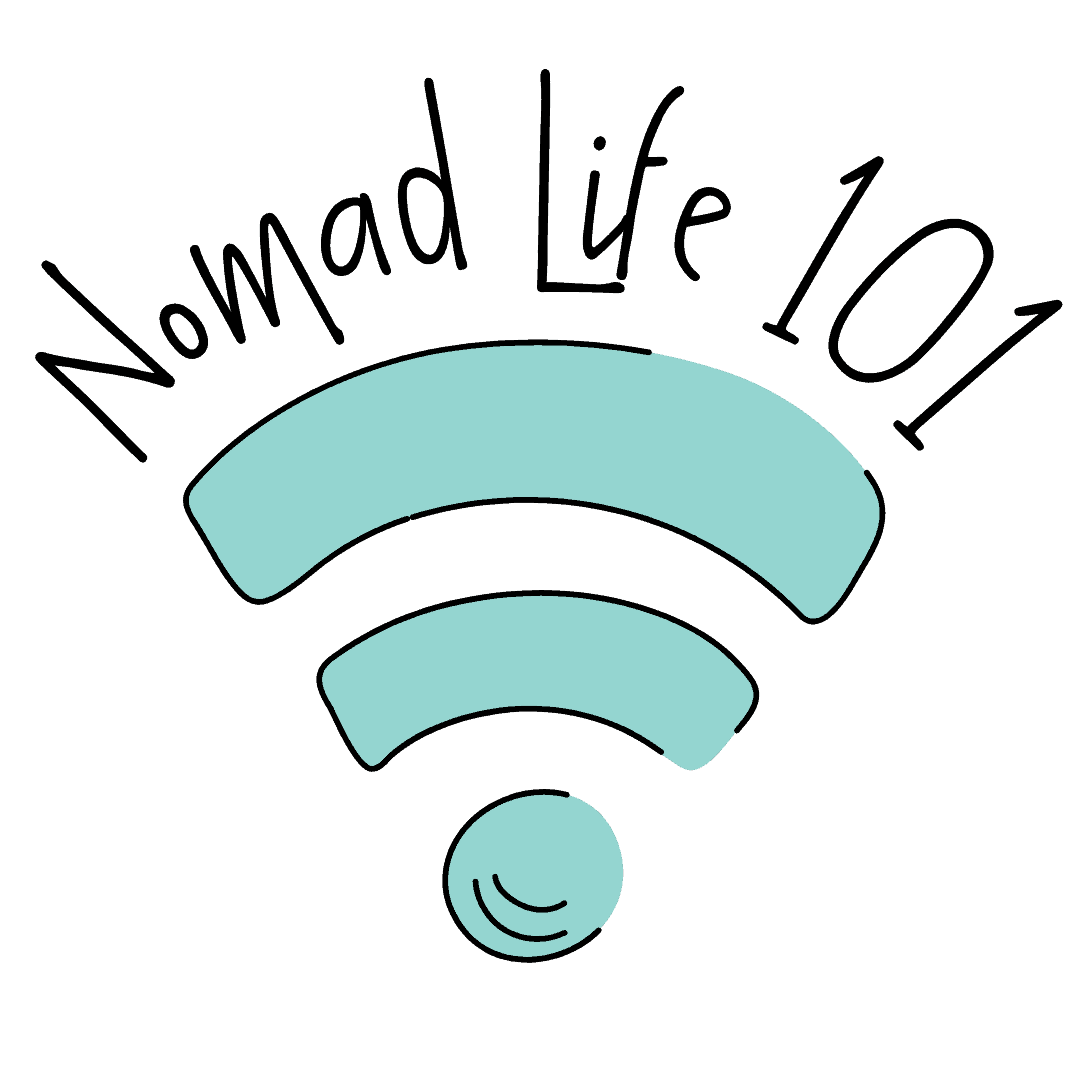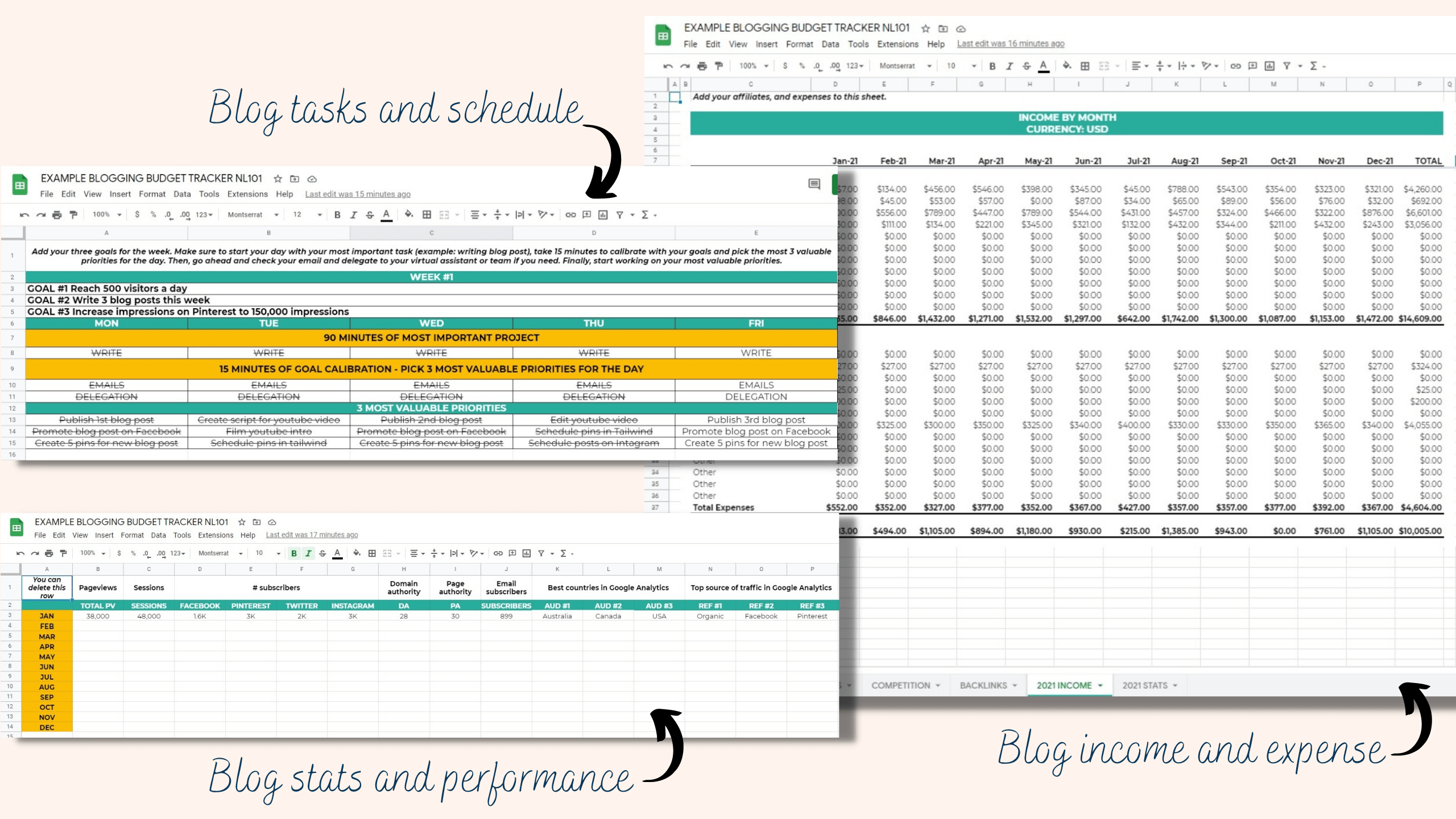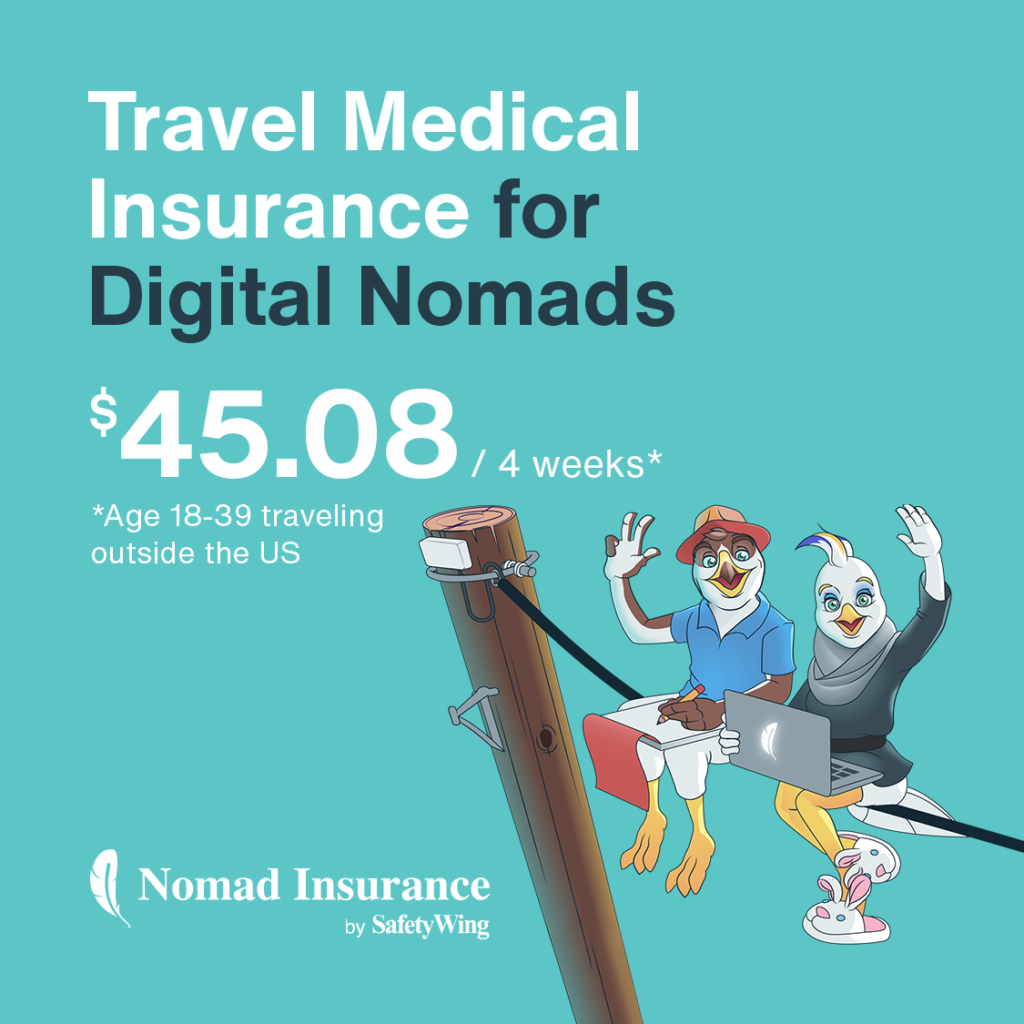Starting a blog is overwhelming, but there are tools for bloggers out there to make our lives easier.
I’ve been blogging since 2015, and I’ve tried a lot of blogging tools over the years. There are many blogging tools available, but if you’re just starting out – finding the right tools can be distracting.
You should be focusing on launching your blog and creating great content.
That said, when searching for the best tools for bloggers, you’ll likely end up on a list of 50+ blogging tools. Let me tell you – this isn’t necessary especially if you don’t want to invest an enormous amount of money in your blog until you start making money from it.
In this post, I’ll be recommending the blogging tools I use myself. Before we start, let’s see what tools you need to get started with your blog.

What Tools Do You Need to Start a Blog
If you haven’t launched your blog yet, I’d recommend signing up for our free mini-course in which you’ll learn how to launch your blog in 7 days.
In short, to get started, you’ll need a domain, a hosting plan, and a theme. You can learn more about the cost involved here.
Free Tools vs Paid Tools
In the blogging industry, you’ll find free plans and paid plans. Depending on your blog, time and strategies, you may want to keep it budget-friendly. It’s possible to spend as little as possible on blogging tools.
The only thing to keep in mind here is that time is also a currency if you ask me. I value my time and I like to save as much time as I can. So, if that means paying $10 per month for a time-saving tool, I’m all-in!
Although now my blogs are monetized and I’m able to afford it, when I first started blogging, I didn’t invest in all the tools because I simply wasn’t in a situation where I could invest a lot of money.
Best Tools for Bloggers
The following list is sorted by priority. At the top, you’ll find the tools I recommend the most to help you gain traction with your blog.
At the bottom, you’ll find tools that could save you some time and make your life easier. Some of these tools are free or offer free versions.
Keysearch
Keysearch is a keyword tool. Their free plan allows you to play around with the tool so you can figure out how it works. I’ve been using Keysearch for several years now, and this is the tool you need in order to get traffic to your blog.
You’ll find keywords to target for your blog and you’ll be able to predict your chances of ranking for a keyword. You can watch our tutorial to learn how to use Keysearch.
If you can only afford to invest in one tool – this should be it. The other tools mentioned below will make your life easier and save you time, but they will not help you gain blog traction as much as Keysearch.
Grammarly
Grammarly is a chrome extension that helps you write better content by letting you know when your grammar is meh. I use the free version which works with Google Docs, emails, and WordPress.
Canva
Canva is an app made to create designs, whether you need pins, social media images, freebies, or videos. The Canva free plan is great especially if you’re just starting out, but the Canva Pro plan allows you to pick more images, save your brand colors and resize your graphics in just one click.
Tailwind
Tailwind is a tool that allows you to create, and schedule pins to Pinterest. At the moment, Tailwind offers a free forever version that allows you to pin up 20 images per month. In my opinion, it’s not enough, but it will allow you to test it first. Tailwind can save you lots of time, but if you want an alternative, take a look at these free Pinterest schedulers.
They may not save you as much time, but you’ll be able to respect your blog budget.
Google PageSpeed Insights
Google PageSpeed Insights is a free tool created by Google so that you can evaluate your website’s performance and speed. They offer a list of suggestions to help you speed up your website.
Now you should know that all the vocabulary used in the suggestions can be very confusing, but if you care about your site speed (and you should), it’s the only tool you should be looking at.
Google Search Console
Google Search Console is a free tool that you can use to find keyword opportunities, optimize your content and check your blog performance. You can connect your blog on Google Search Console for free.
Psst. Not sure how to use Google Search Console? We have a module dedicated to it in SEO from Scratch.
Later or Planoly
Later and Planoly are two platforms that allow you to schedule and prepare social media posts in advance. Usually the go-to for Instagram, you can use their free plans if you publish 30 images per month. You can also use them to schedule Pins on Pinterest.
I’m currently on the free plan on Planoly and on the paid plan for Later – the reason I’m paying for Later is that I just wanted to keep it easy and upload videos.
Mailing Provider
I recommend you start a newsletter for your blog. If you’re looking for a free plan, you can use Mailerlite or Convertkit.
Make sure to read our comparison of Mailerlite vs Converkit so you can pick the plan that suits your needs better.
Blogging Tracker
Need an easy way to track your performance, income and expenses? Grab a copy of my blogging tracker so you can easily track everything – from blog traffic to backlinks.
My blogging tracker helps you track daily tasks, blogging schedule and goals, keyword ideas, competitors, and blog performance. You can grab it for $7.
Trello Content Management Board
One of the things I love using these days is a Trello board that includes my content calendar and social media tasks. You can learn more about my Trello content calendar here.
I’m sharing screenshots and my typical flow so that you can replicate a similar system and feel more organized with your blogging tasks.
Asana
Asana is a great project management tool that you can use for free or opt for a paid plan. I’m using it to automate my to-do list and to assign tasks to my assistant.
For example, if I have a recurring task every month, you can set this up automatically in Asana so that the task appears each month in your list.
Passive Profit With Pinterest
One of the ways to get traffic to your blog is via Pinterest. I’d recommend you join a course to learn how to utilize Pinterest to drive traffic to your website and increase your income.
I recommend the online course Passive Profit With Pinterest because I joined it myself in early 2022 and it offers high-quality information.
That said, the coach keeps the information fresh and updated so that you can keep up with the latest best practices.
Even though, I know a lot about Pinterest, I simply don’t have the time to keep up with the new best practices, and this course helps me stay up-to-date with the latest trends.
Final Thoughts On The Best Blogging Tools
As your blog traffic grows, your income should grow too. At any point, you can start saving time and investing in blogger tools so that you can focus on creating more content for your blog.
Investing in your blogging business can be scary, but it could help you grow faster. After all, there are only so many hours in a week!
Want to learn more about blogging? Head to our blogging section or read one of the following blog posts: