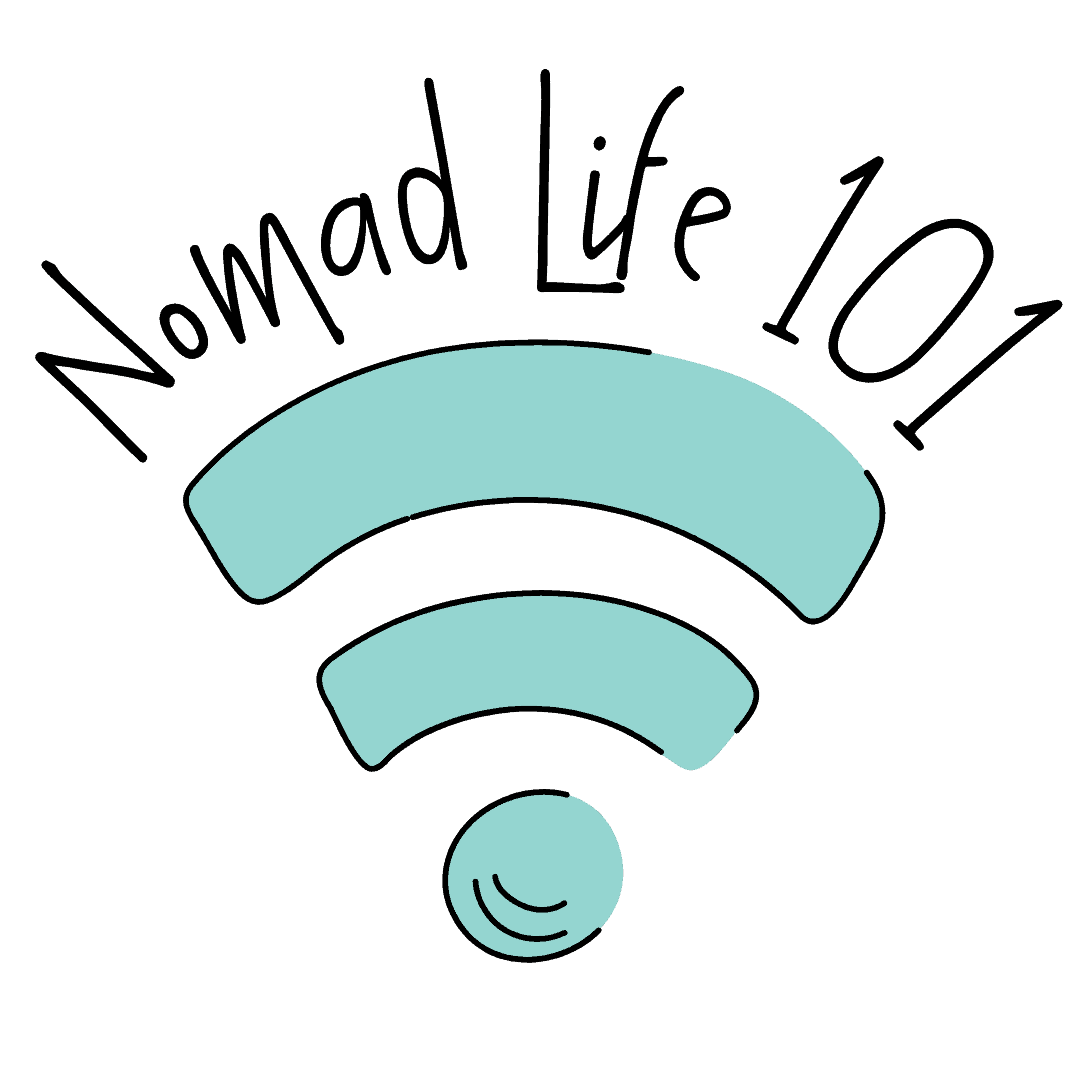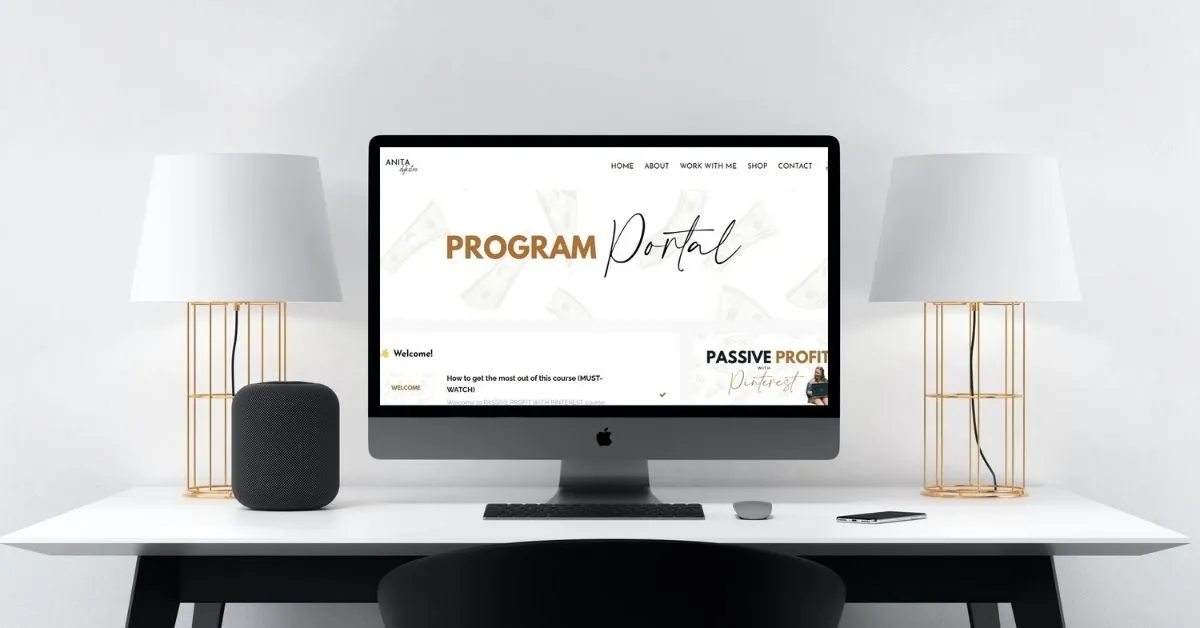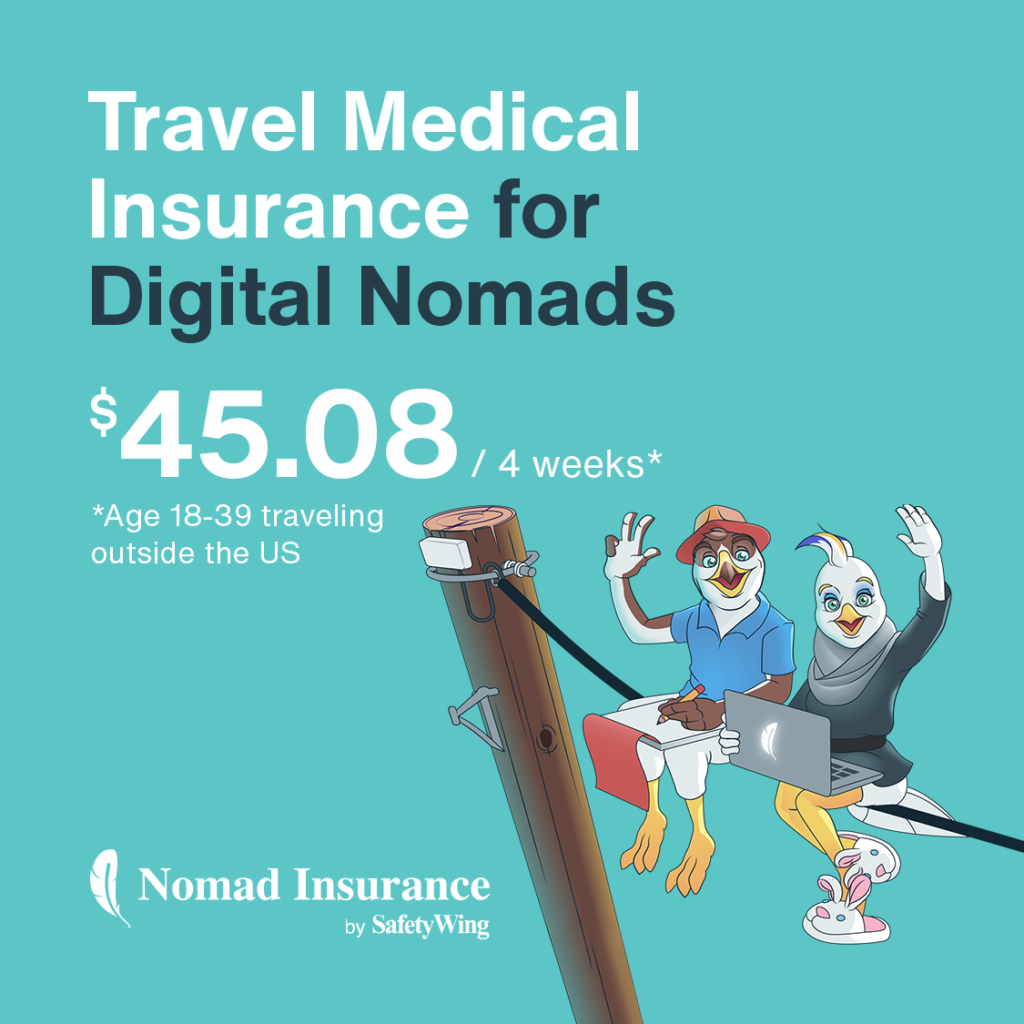Pinterest has been changing so much over the past few years that it can be challenging to stay on top of the latest trends. This is why I decided to invest in Passive Profit With Pinterest to try new strategies and see if I could increase my blog traffic.
Passive Profit With Pinterest is a Pinterest course designed by Anita Hendrieka. She’s been blogging for a very long time and I’ve known her for several years. I knew that she’s been testing lots of strategies on Pinterest and when her course was on offer, I decided to join.
I binge-watched the whole thing in one weekend and started implementing her strategies right away.
While I’m not a Pinterest beginner, I still found a lot of value in Passive Profit With Pinterest.
In this blog post, I’ll be reviewing Passive Profit With Pinterest and I’ll share my results.
Passive Profit With Pinterest Overview
Passive Profit With Pinterest is a Pinterest course that provides ongoing support to students. It’s a great course for bloggers, online shop owners (like Etsy), and service providers.
There are 6 modules, Q&A videos as well as bonuses. Anita often adds and revamp the course, so you get fresh information up to date with the latest Pinterest trends.
When you join the Pinterest course, you also get access to a Facebook group in which Anita can provide answers to your questions.
If you’re on the fence, don’t be! I’m not a Pinterest beginner and I still manage to find value in this Pinterest course.
Keep reading to learn more about my Pinterest results.
Pinterest Course Review
In this section, I’ll share my opinions on the modules and Pinterest strategies. Then, I’ll share my results.
Module 1
Module 1 is all about setting up your Pinterest account for success. As I’ve been using Pinterest since 2015, my account was already set up properly. That said, I didn’t watch the videos from this module.
But, when buying this Pinterest course, I already knew I’d be skipping that one!
That being said, if you’re very new to Pinterest, you shouldn’t skip that part because you’ll learn how to set up your business account and how to enable rich pins.
Module 2
Module 2 presents the concept of the course, bust some Pinterest myths, and helps you understand your analytics and data.
The idea here is to start noticing what’s working for you so that you can do more of what’s working.
Module 3
Module 3 is about optimizing your Pinterest profile with Pinterest SEO. It’s all about keywords on Pinterest. In fact, I’ve been writing a lot about this in the past. You can read our article to learn more about Pinterest SEO.
Module 4
Module 4 is about Pinterest boards. You’ll learn how to optimize your boards with SEO. You’ll also learn more about the latest trends regarding board and group boards.
Module 5
Module 5 is about Pinterest content. Here you’ll learn about the different types of pins that work on Pinterest (standard pins, video pins, and idea pins) and how to optimize your descriptions for SEO. You’ll also get a swipe file to help you write your descriptions faster.
Module 6
Module 6 is about automating your Pinterest system and using strategies that work. I’ve written about this before. Having an automated system for Pinterest is important and this is why I love Tailwind. You can read more about Pinterest schedulers here.
Pinterest Results
While I already knew a lot of things about Pinterest and SEO, I loved the course. It forced me to do all the things I was avoiding.
For example, I had been lazy when optimizing my profile, boards, and pins in the past. I’d take a shortcut, and miss a lot of keyword opportunities.
During the course, I forced myself to do all the things most people don’t do. Quickly, I saw an increase in my Pinterest reach and clicks.
I also forced myself to create more video pins and idea pins to try them out, but I didn’t see significant results, so I paused that for now.
I created a new workflow for my Pinterest strategies so that I can spend less time working on Pinterest.
For example, before I used to work a few hours per week on Pinterest. Now, I only work a few hours per month on Pinterest.
As Pinterest is all about long-term results, I was waiting for 12 months to evaluate the results fully.
Below you’ll find the results from before vs after 12 months later:
- The monthly impressions went down from 379K to 348K. Now, this metric isn’t that important, as what matters is clicks.
- The number of monthly saves went from 2.44K to 1.53K. That’s quite a drop too, but the metric that counts the most to me is the outbound clicks like I just said.
- The number of outbound clicks went from 1.99K to 2.57K – so that’s great news!
So, was the time spent on Pinterest worth it?
I guess it was, but… I also decided to stop putting effort into Pinterest in June 2022.
Here’s why:
- If my main website has over 200,000 monthly pageviews, the traffic from Pinterest is just a tiny drop. This means I need to work a few hours per month for 2K clicks, and it doesn’t seem worth it.
- As my main traffic source is organic, I’ll focus on SEO. After all, SEO brings me a lot more traffic. Do more of what’s working, no? Want to learn SEO? Join my SEO course.
Final Thoughts On Pinterest Courses
At the end of the day, Pinterest is an ever-changing platform that’s all about SEO. It’s hard to keep up, and Passive Profit With Pinterest was an excellent way to find out what’s going on.
It forced me to do the work I was avoiding doing – and so far, the results look promising. I’m excited to see how my blog traffic will grow in the upcoming months.
That said, if you’re not ready to invest money in a Pinterest course, you could also get access to lots of keywords with Anita’s keyword vault.
If you don’t have the patience required to do keyword research, this could be a great alternative for you. And it’s more affordable than the course.
Need help with blogging? Read one of the following blog posts: