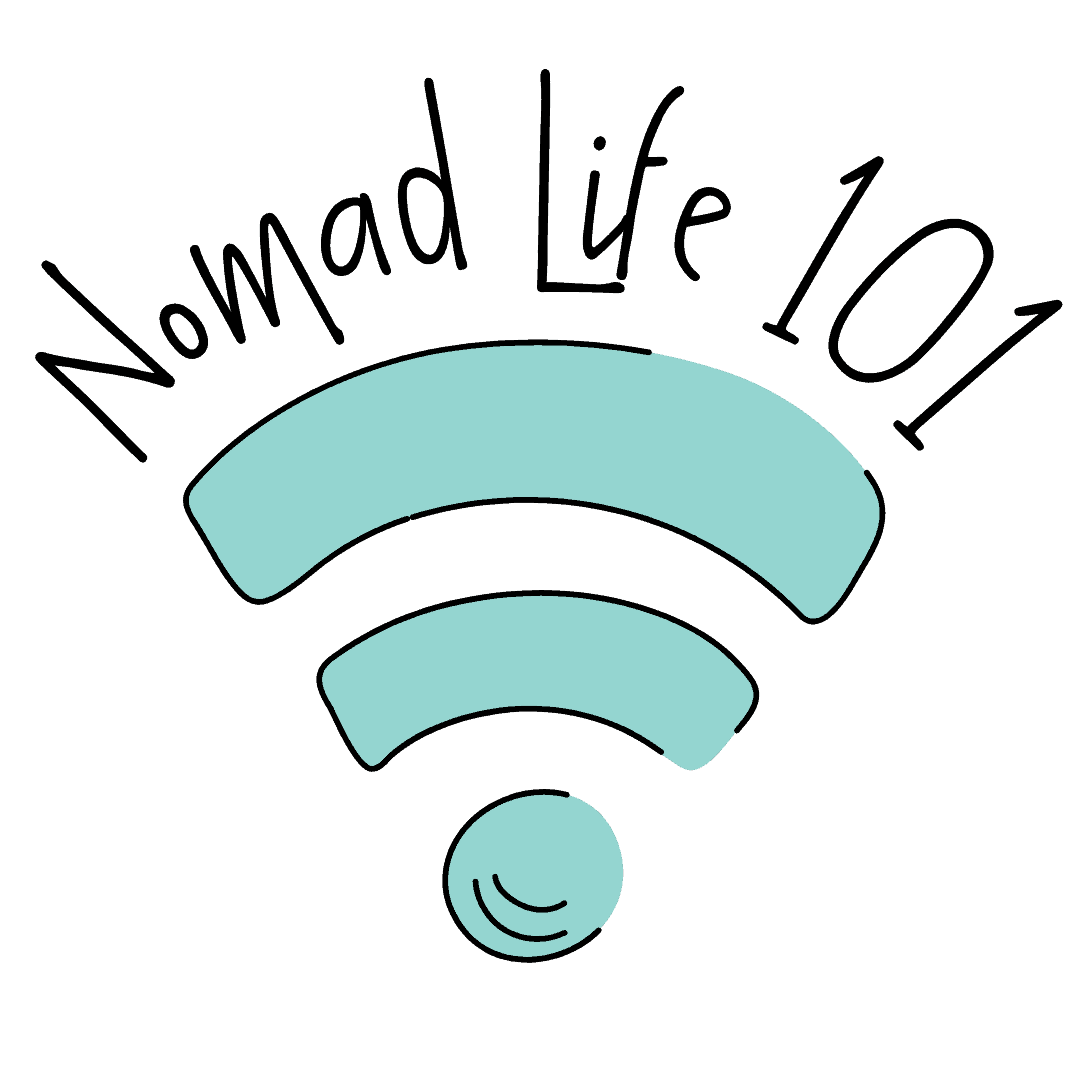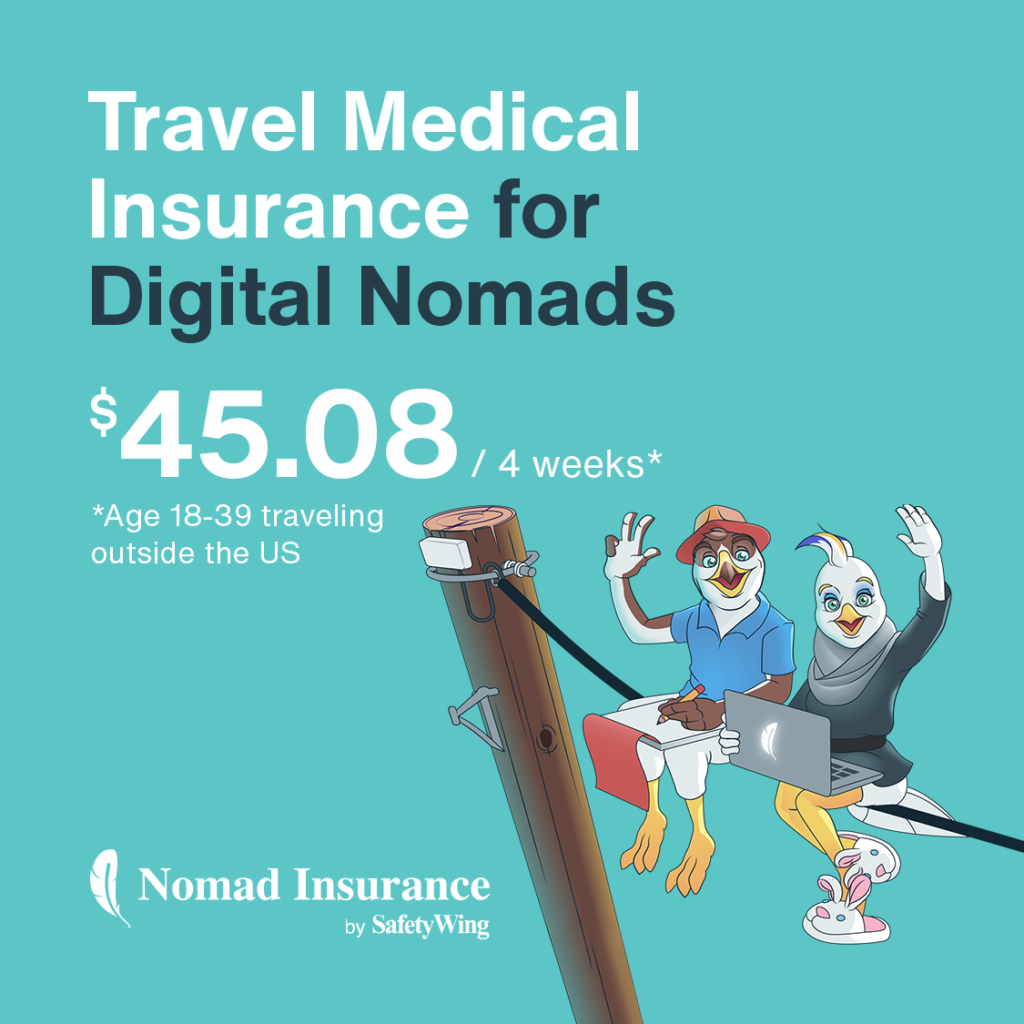If you just started blogging, you may be after the best resources for blogging. I got you. I’ve been blogging since 2015 so over the years, I’ve used a bunch of blogging resources which makes it easier for me to shortlist the best ones
This post is divided into two main sections – free resources and paid resources/tools for blogging.
Before we get started, let’s go over some blogging essentials you must have in order to build a successful blog.
Blogging Essentials
If you’re serious about blogging, you should make sure you already have these blogging essentials which are basic tools you must include within your blogging strategy.
Domain
The first thing to keep in mind is to own a domain. Many free blogging platforms don’t allow you to own your domain, which makes it look less professional. For example, if your domain looks like this: yourblogname.wordpress.com or yourblogname.wix.com – it doesn’t look as good as yourblogname.com.
The domain is essentially the address for your website and it should be somehow related to your niche. You can read more about blog names here.
Hosting
The next thing to keep in mind is to have a hosting provider. If you’re new to blogging, you should know that you can opt for a free blogging platform or a paid one. For example, if you create a blog with Bluehost, you must pay for your hosting, and you can buy your domain directly with them. In one click, you’ll be able to access WordPress so you can manage your blog using this platform.
If you opted for a free version of WordPress that doesn’t come with paid hosting, you’re going to struggle when it comes to monetizing your website. Free platforms don’t want you to make money out of a free service. Therefore, you should consider investing money in a hosting provider so you’re set for success from the start.
Theme
Finally, once you have your domain and your hosting, you must make sure your website looks good on desktop and on mobile. If you aren’t considering coding your website yourself, you can purchase a theme to help you design your website.
Usually, you can find free templates within your WordPress dashboard, but these are quite limited when it comes to customization. If you want to create a website easily, I recommend using a theme that provides Drag and Drop options such as Divi by Elegant Themes (I use Divi for all my websites).
Should you use WordPress? Yes. Should you use WordPress? Yes. There are other blogging platforms such as Wix and SquareSpace, but it seems like WordPress is one of the best blogging platforms when it comes to SEO and usability. I’ve been using WordPress for all my websites, and it’s the best blogging option for me.
Now that we have these blogging essentials and basics covered, let’s talk about the best resources for blogging.
Free Blogging Resources
In this section, I’ll go over all the free blogging resources I use myself. This list includes Plugins, tools, Chrome extensions, and free tools. Some of them are also available with paid plans, so I’ll give you details on which one I pay for and which one I use for free.
Plugins (WordPress Extensions)
One of the best practices about blogging is to have a limited amount of plugins (also knows as WordPress extensions). Below you’ll find the ones I use myself. You can simply go to your WordPress dashboard and click on Plugins. Then, at the top right corner, you can click on Add new and search for the following plugins to install them.
If you don’t have a plugin section in your WordPress dashboard, it’s probably because you’re using the free version of WordPress instead of being self-hosted. Refer to the blogging essentials section to learn more about hosting.
Ad Inserter
Ad Inserter was originally made to insert ads automatically. You can use their feature to add automatically sections at the top or the bottom of your articles for example. Note that I use it to add sections related to a topic automatically and not for ads.
GainWP Google Analytics Integration for WordPress
This plugin allows you to add your Google Analytics tracking number easily so you can know more information about your traffic and your audience. You’ll have a quick overview of your analytics directly within your WordPress dashboard.
LuckyWP Table of Contents
If you usually write long blog posts and you wish to have a table of content at the beginning of your articles, this is probably the best plugin for tables of content. You can add them automatically within your content which means it’s easy to use.
Redirection
I use this plugin to redirect and monitor links. For example, if you’re changing an URL, you should redirect the old URL to the new URL. This plugin allows you to do it in simple steps.
ShortPixel Image Optimizer
ShortPixel is a plugin that optimizes your images automatically so your website can load faster. They have a free plan and paid options. If your website is brand new, you could get away with the free option. Although, if you never optimized your images before and if you do have lots of content, you should get a plan so you can optimize all your images in bulk.
ThirstyAffiliates
This plugin allows you to manage your affiliate links easily so you can change your links quickly without having to do it manually. It’s a good option for popular affiliate links, but if you have different URLs for all your affiliate links, it’s going to be easier to do them manually.
Yoast SEO
Yoast SEO allows you to manipulate SEO titles and META descriptions to optimize your results for Google. It’s a great tool for SEO beginners, but note that using Yoast won’t do your SEO for you.
Canva
Canva is a tool that allows you to create designs and videos easily. No need to be a graphic designer to create beautiful images or graphics. You can use their free templates instead of creating an image from scratch. There’s a free plan but also a paid plan which I pay for. The paid plan comes with lots of stock photos and more pro templates.
Google Search Console
Google Search Console is a free tool created by Google to help you understand what pages generate traffic and with what queries is your website found. You can link your website to Google Search Console easily and this tool is essential for those who want to implement SEO strategies to get traffic to their site.
In our SEO course SEO from Scratch, we have an entire module dedicated to Google Search Console. You can learn more about SEO from Scratch here.
Buffer
Buffer is a social media scheduler. You can schedule posts on several social media channels using Buffer. There’s a free version and a paid version. I used to pay for it when I was active on Twitter, but since I haven’t been posting a lot on Twitter, I now use the free version.
Later or Planoly
Both Later and Planoly allow you to schedule and prepare your Instagram posts in advance. It’s a great option to visualize your feed and batch your content. The free version has a limited amount of options and posts per month. The paid version has more options, more posts, and provides analytics. I used to pay for a membership, but since I haven’t focused on Instagram for a while, I decided to make the most of the free version.
Marinara
Marinara is a Pomodoro Chrome extension. If you struggle with productivity and focus, you could use this extension to help you focus and take breaks too. I usually use it to get started with writing.
ColorZilla
ColorZilla is a Chrome extension that gives you color codes by clicking anywhere on your browser. When choosing your colors for your brand, it’s a useful tool to have.
Grammarly
Grammarly is an app and a Chrome extension to help you write better with their grammar checker. You can use it for your emails, Google documents, and WordPress. There’s a free version and a pro version. I personally use the free version.
Moz
Moz is an SEO tool that offers a few free features including the domain authority checker which helps you predict your chance of ranking for a keyword and a Chrome extension that provides information on every domain.
Edit Anything
Edit Anything is a Chrome extension that allows you to edit all the text found on your browser. It’s a great tool to improve your copywriting skills.
PDF Escape
PDF Escape is a free tool that helps you transform your PDF file into a fillable PDF. This way you can create amazing freebies that your readers can fill from their laptops without having to print them.
CoSchedule Headline Analyzer
This tool helps you create better and click-worthy headlines for your articles. It helps you boost your creativity.
Portent SERP Snippet Preview Tool
This tool allows you to see a preview of your result on Google. This way you can make sure your title and descriptions aren’t too long and look good on the web.
Online Image Compressor
While ShortPixel optimizes your images, you should compress them before uploading them to your site. This way, your website will load faster and your readers will have a better experience. This tool transforms your heavy images into smaller, compressed versions.
Newsletter Providers
There are several newsletter providers out there. Most providers offer free and paid versions. In the past, I’ve used Mailchimp, but I switched to Convertkit and MailerLite in 2021. I believe Mailerlite is easier to use, but overall, Converkit provides better features. I used both for different websites.
Best Blogging Resources (Paid)
Now that you have a great idea of what are the best resources for blogging, let’s take a look at other tools I use. The following blogging resources aren’t free, but these investments contribute to the success of my blog.
Keysearch
Keysearch is a keyword research tool. It’s the one I prefer and I tested several tools over the years. It’s affordable and you can try it for free first. In our online course, we show you how to use Keysearch to find keyword opportunities you can compete for.
Tailwind
Tailwind is a tool that helps you save time and schedule Pins at optimized times. You can also use it for Instagram, but I personally only use it for Pinterest. Tailwind is officially a Pinterest partner which means they help you implement the best Pinterest practices.
WP Rocket
WP Rocket is a paid WordPress plugin that helps your website load faster. You’ll get plenty of options to speed up your site easily. I have a paid plan which allows me to speed up 3 sites, but there are different options available.
SEO from Scratch
SEO from Scratch is my online course created for bloggers and website owners who wish to understand and implement SEO strategies. I created this course with my partner since we both are SEO experts. In SEO from Scratch, we teach you the SEO strategies we use ourselves with our personal projects and with our clients. Click here to learn more.
Final Thoughts on Blogging Resources
Finally, I hope this list of resources for blogging was helpful. As mentioned above, these are all tools I use on a weekly basis for my own websites. Once you have your blogging tools ready, don’t forget to write quality content. You can learn more about blogging and SEO here.