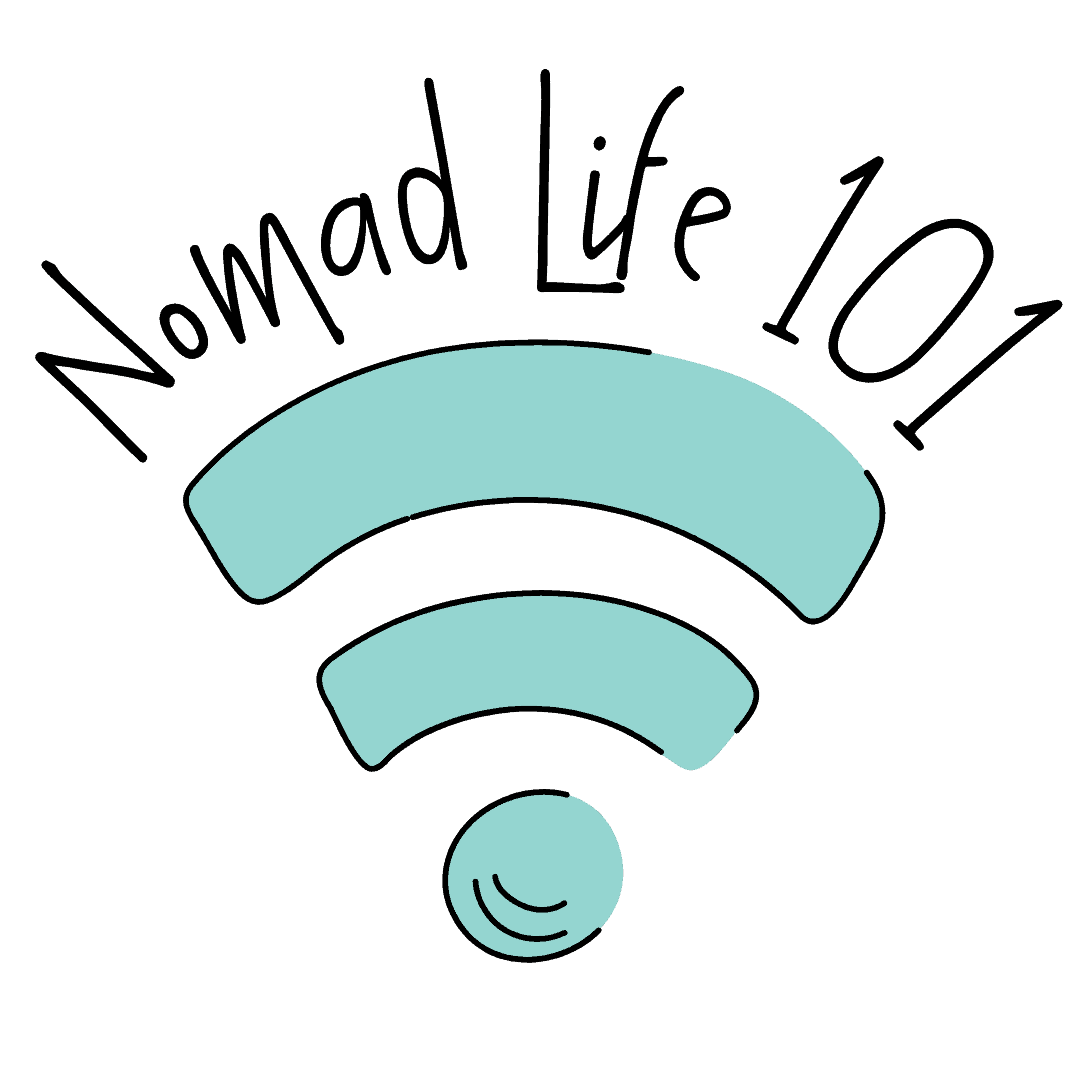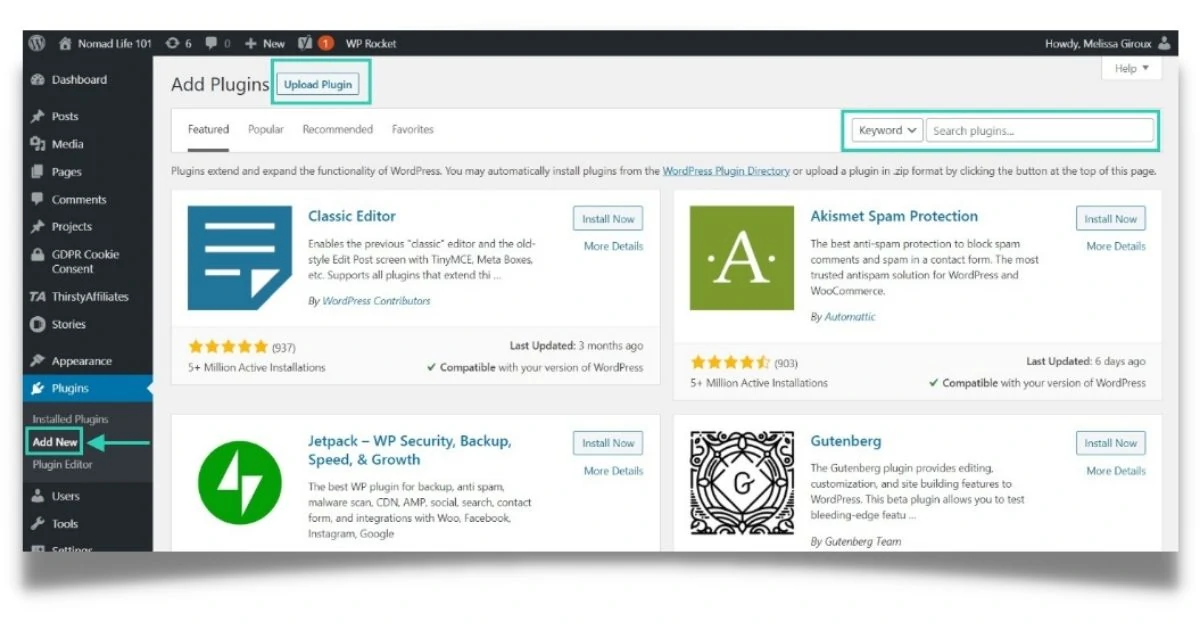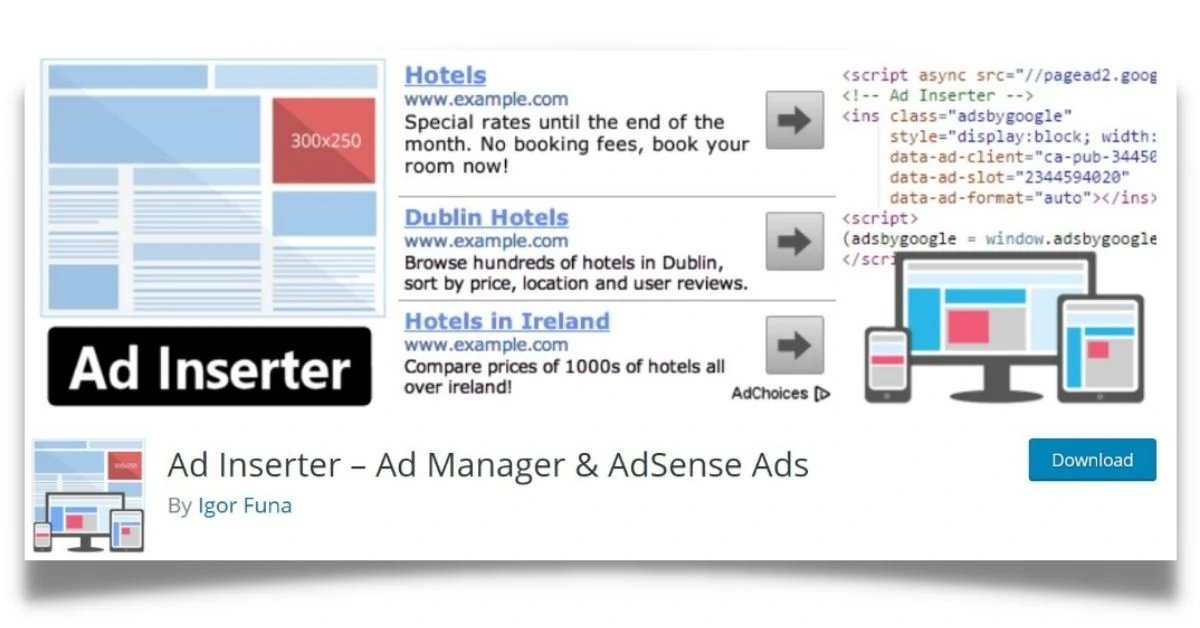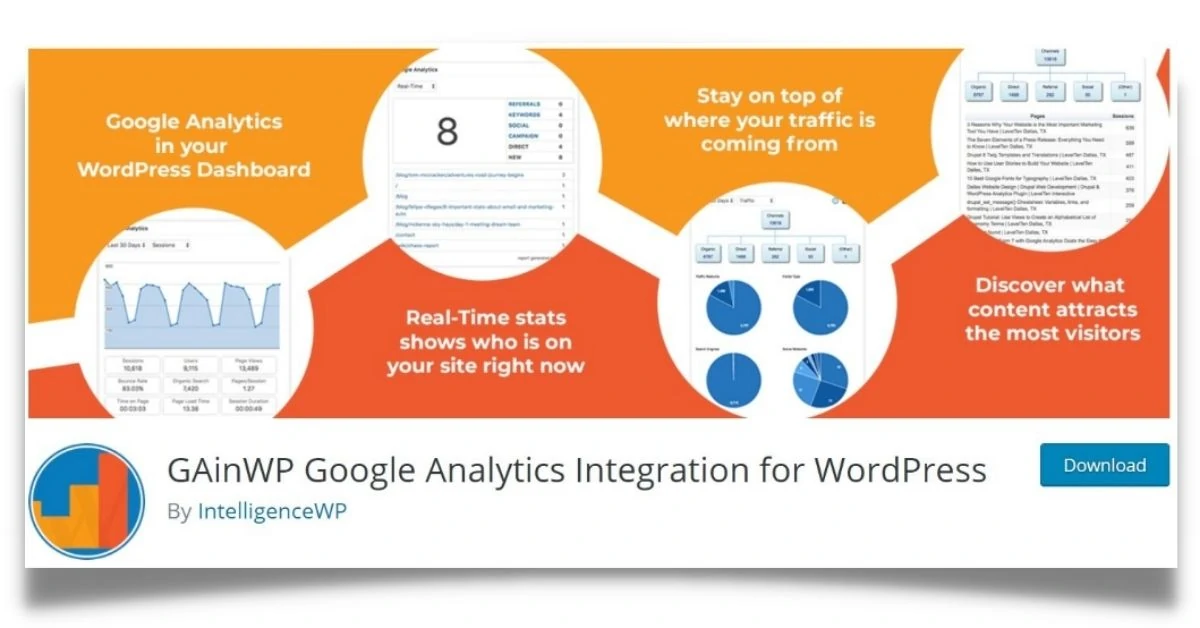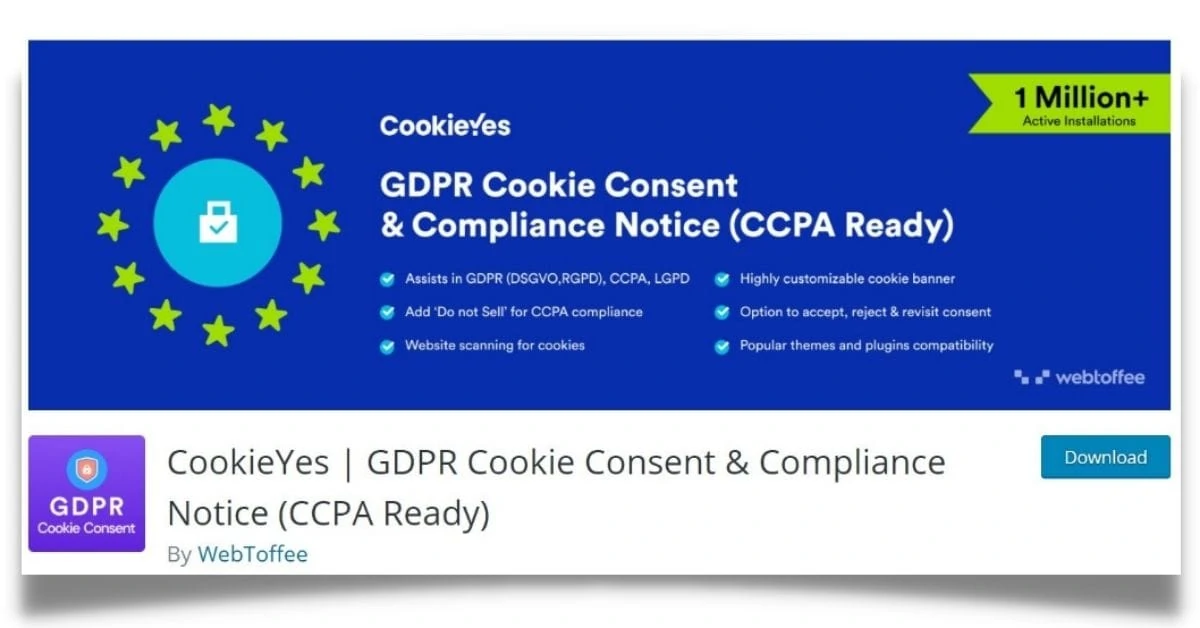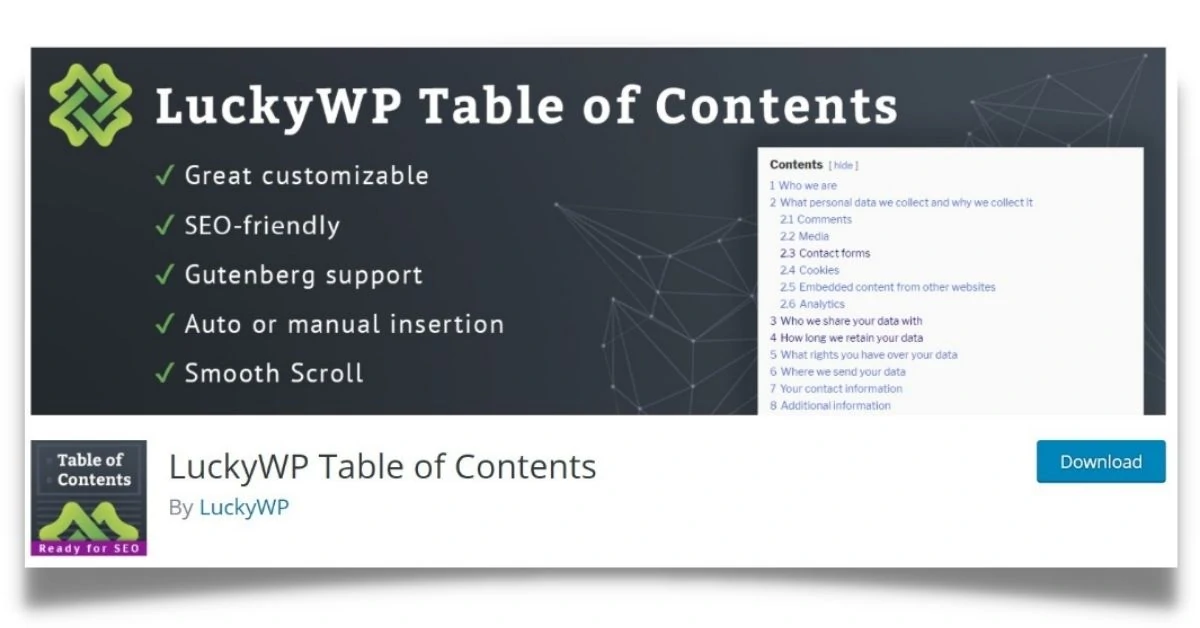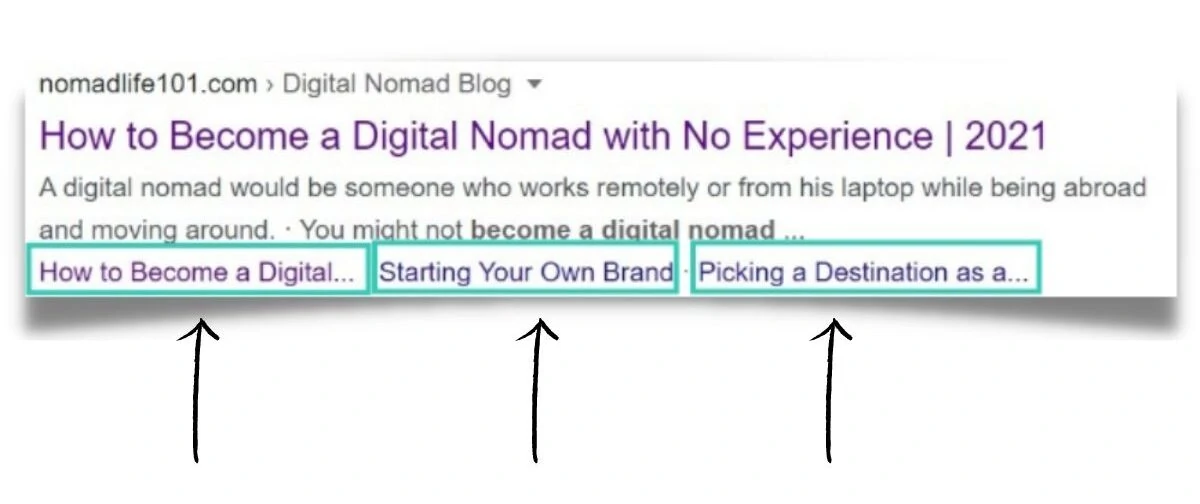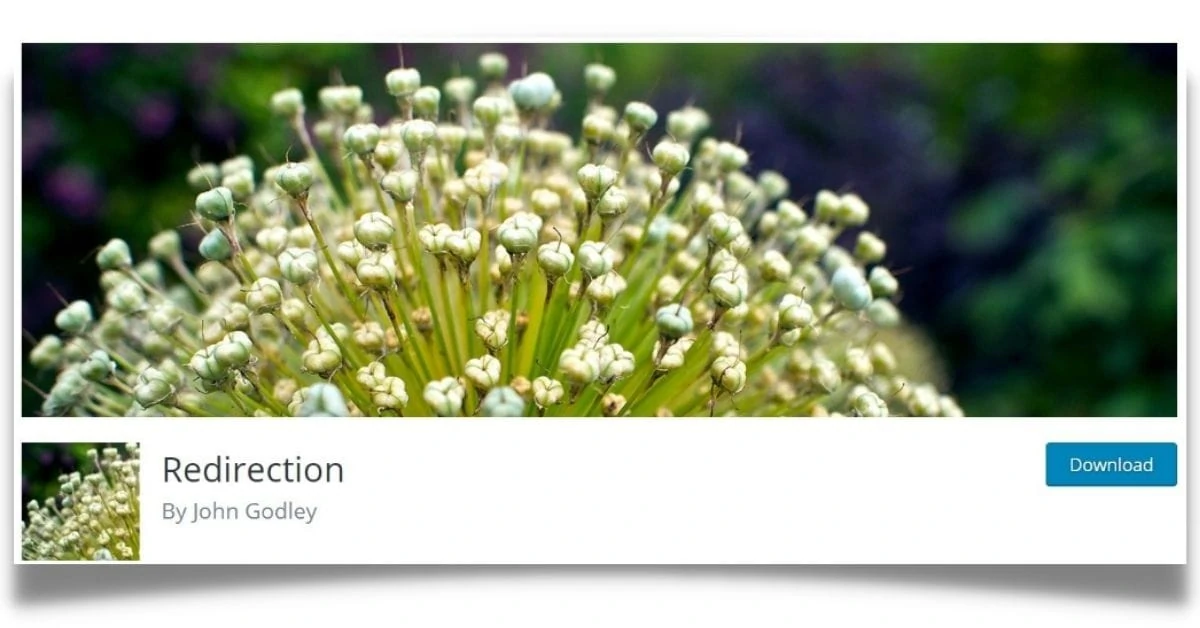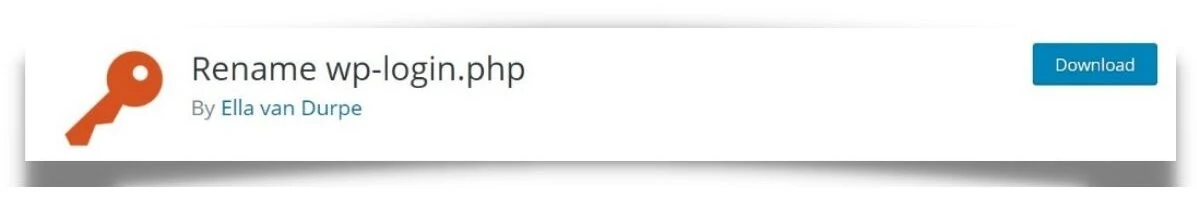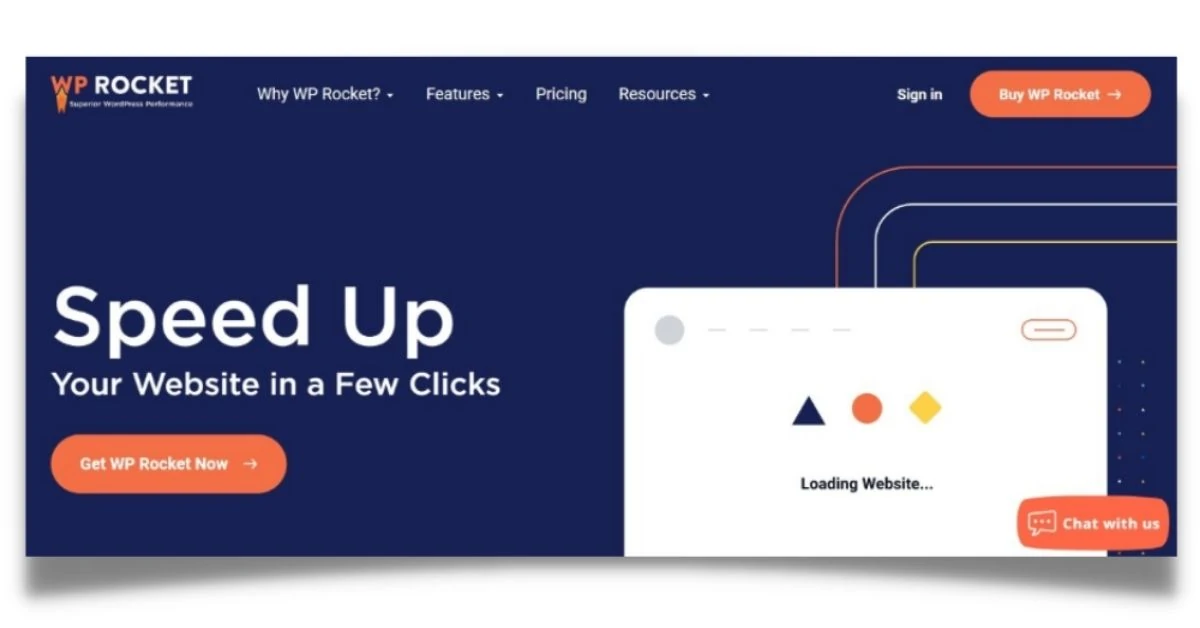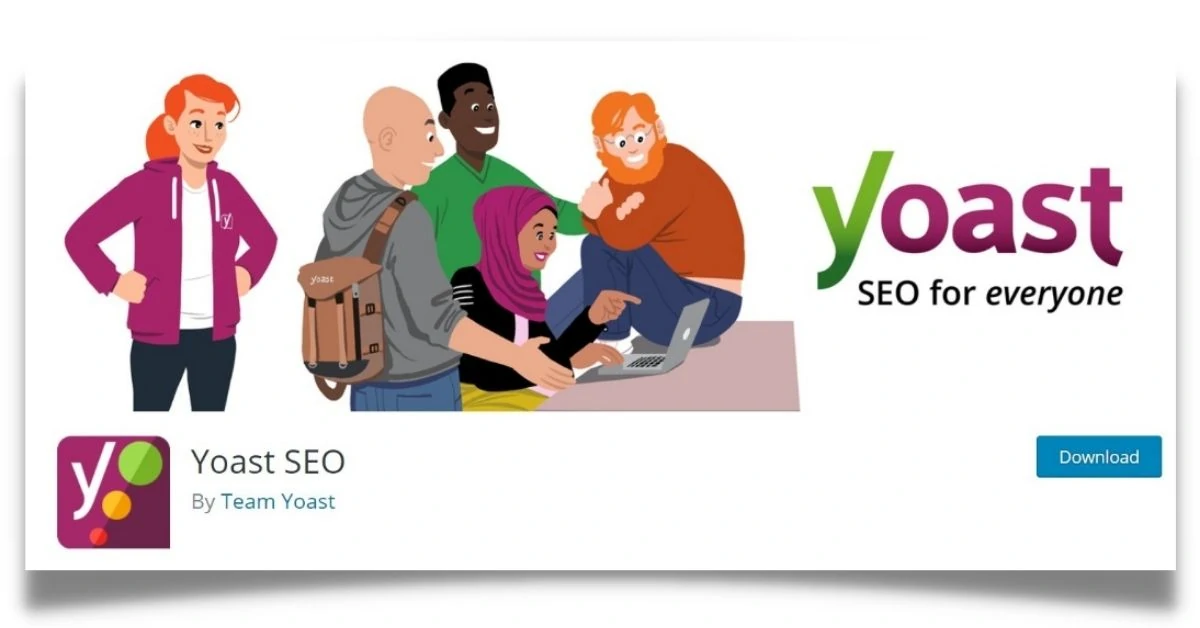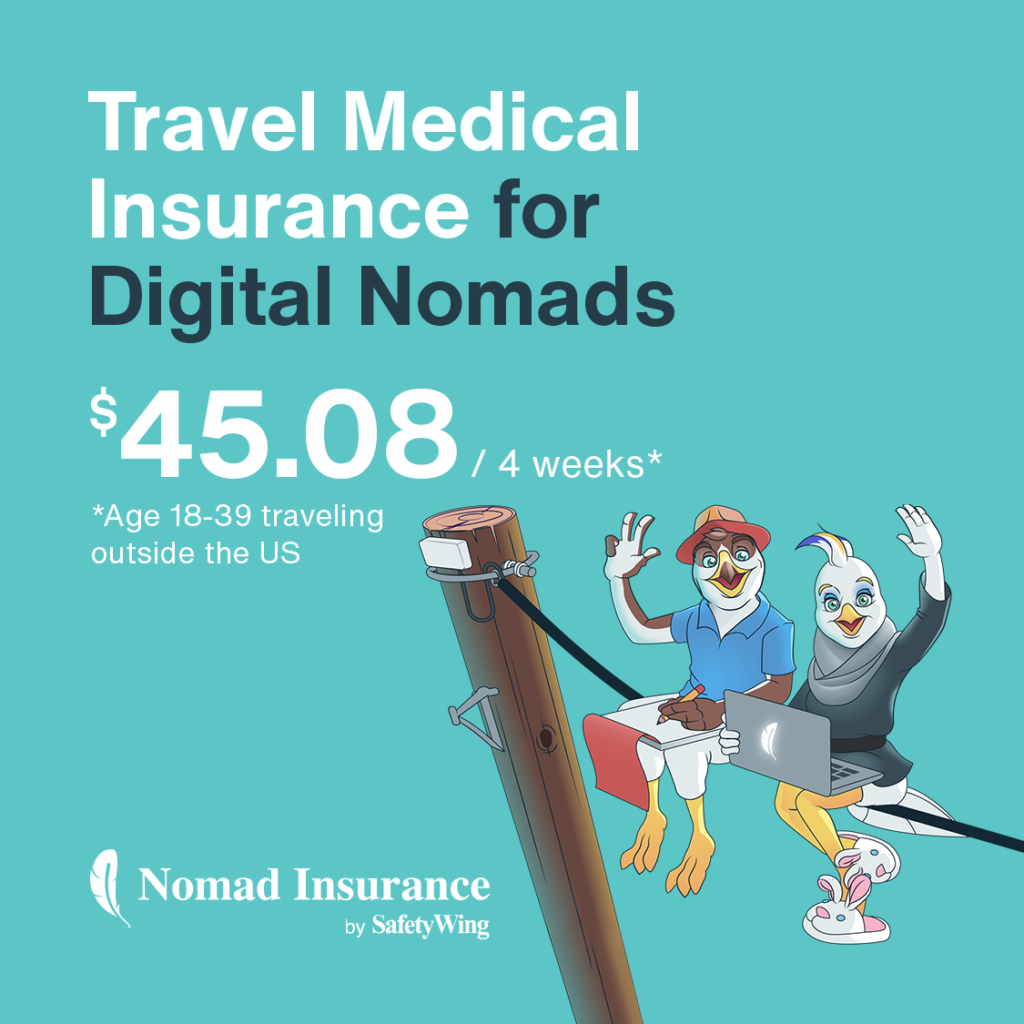Once you’ve set up the basics of your blog, it’s time to install WordPress plugins. In this post, I’m going to be covering the best plugins that you should install on your website. I’ll be telling you all about the exact plugins I use on my own websites, and why you should install them on yours.
But first, let’s see what a WordPress plugin is and how to install them.
What’s a WordPress Plugin?
A plugin is a piece of software that adds a new function or feature to your WordPress website.
There are loads to choose from, and you can find a lot of great plugins with different uses, from SEO tools to Google Analytics integration, to security for your website. If you install the right ones, you’ll save a lot of time.
How Many WordPress Plugins Should You Install?
As little as possible. You shouldn’t install too many plugins, because they can dramatically slow down your website. That said, you can check whether your hosting provider added plugins during the WordPress installation and remove the ones you don’t want to use.
It’s easy to get excited about Plugins and new features – and I get it – I’ve been there myself. Although, there are other ways to get the same features by coding them yourself. If you’re not tech-savvy, you may need to install a few plugins, but you should not install too many. Focus on the essential ones only.
How to Install a WordPress Plugin
Plugins are very easy to install. All you need to do is click on plugins, to see which ones you currently have installed, and click on add new to install a new one.
You can use the search bar to find the plugins you wish to install. Every time you add one, you’ll need to activate it. In some cases, you’ll also need to set it up.
If you’re using a paid plugin or a new plugin, you may need to upload it yourself. To do so, you can go to Add new and then click on Upload Plugin.
Are WordPress Plugins Free?
Most of the plugins are free. Although, sometimes you can upgrade them for a pro version to get more features. I personally pay for two Plugins. The rest is all free. If you’re just starting out with your blog, you can easily opt for free WordPress plugins and upgrade them when they become a necessity.
So let’s talk about the plugins I use on my website.
If you prefer videos, watch the video below.
Ad Inserter
The first blog plugin I’d recommend is Ad Inserter. Ad Inserter is designed to help people add ads across their website. Although, you can use it to add content automatically across your website between paragraphs, at the end of the post, etc.
I use it to add content across my website easily so that if I need to change something, I don’t need to do it manually on each post.
For example, at the end of each blog post on Nomad Life 101, there’s a box about travel insurance, which Ad inserter automatically inserts for me.
Anti Malware Security and Brute-Force Firewall
The next WordPress plugin I recommend is Anti Malware Security and Brute-Force Firewall. It’s important to make sure your website is as secure as possible to ensure you don’t get hacked, and this plugin helps you by removing malware and viruses.
In the past, my main website was hacked, and ever since then, I’ve used this plugin and never had any problems. Now I don’t know if that’s just because I’ve been lucky, or whether it’s because of this plugin, but I’ve not been hacked since I installed it! Many bloggers are recommending it and I haven’t taken any risks – I’m keeping it and I install it every time I start a new blog.
GainWP Google Analytics Integration for WordPress
Google Analytics is a free dashboard that helps you track your website traffic. Anyone can use it for free and I recommend that you use it to track your analytics.
The GainWP Google Analytics Integration for WordPress plugin allows you to add your Google Analytics tracking number which means you can see your stats easily and quickly, rather than having to add your code manually.
There’s also an option to track events. That means you can track all the clicks on your website easily in your Google Analytics dashboard.
Finally, with this WordPress plugin, I can easily see the traffic on each post and page individually.
GDPR Cookie Consent
If you’re based in Europe, you will have definitely heard of GDPR, and if you’re not, there’s still a good chance you’ve heard of it. GDPR is all about protecting personal data.
GDPR Cookie Consent is important as you don’t want to be caught out breaching GDPR. There are hefty fines for doing so. This plugin adds a Cookie consent bar that complies with the European cookie law.
LuckyWP Table of Contents
LuckyWP Table of Contents creates a table of contents for your blog posts automatically and helps your results stand out from the crowd. When a reader goes to your website, he can know what to expect and skip some sections if he wishes to.
My favorite feature is the extra headlines that show in the search engines.
Here’s an example of a result that includes some extra headlines.
Redirection
Redirection is perfect if you have any of those annoying 404 errors or 301 redirects. Also, if a page no longer exists, you can redirect it with this plugin! At some point, you’ll definitely need to change a URL or redirect a page, so I suggest you install it now.
With this tool, you can easily monitor and audit broken links and fix them straight away.
Rename wp-login.php
The next best WordPress plugins for bloggers is Rename wp-login.php. When you have a WordPress website, WordPress creates an automatic login page for you. This page always goes like this: yourwebsite.com/wp-admin.
This is fine, except that anyone can try to log in. This plugin allows you to change the name of your login page so that it’s much more difficult for anyone to guess.
ShortPixel Image Optimizer
It’s important to make sure your images are optimized, so they don’t slow down your website. In simple words, when your website is too slow, Google doesn’t like it and won’t show it to as many people.
ShortPixel Image Optimizer compresses your images automatically. There’s a free and a paid version, the free version is fine, but if your website uses a lot of images, for example, a photography website, the paid version might be better for you.
I had to pick a paid plan because I installed this plugin once I had a lot of images uploaded to my website. To use the bulk feature, I paid a small one-time fee.
ThirstyAffiliates
As you progress and start monetizing your blog, you’ll run into affiliate marketing, which is one of the best ways to make money from your blog. In short, you get special links to your partner’s websites so they can track the amount of traffic that comes to them from your website, and also your commissions.
ThirstyAffiliates helps you by managing your affiliate links and changing them automatically for you.
That said, when you add a new affiliate link in the Plugin, you’ll get a pretty link and you’ll be able to change that link in the future if the link changes. As a result, this plugin will automatically change all the links on your website for you.
WP Rocket
WP Rocket is the only paid plugin that I’m going to recommend to you. You’ll need to sign up for it and manually upload it to your WordPress dashboard, but I promise it’s worth it because it will help with the speed and performance of your website.
It might not seem like you need it when you’re starting out, but as your website gets bigger and heavier, it’s an absolute must-have. WP Rocket is a cache plugin. You definitely need one of those on your website.
WP Rocket has regular updates to keep up with the new Google trends and latest recommendations.
Yoast SEO
And last, but certainly not least, we have Yoast SEO. This plugin is specifically designed to help you with SEO and allows you to add special titles and Meta descriptions for your content so they can be optimized for search engines.
It includes other features too, but the title and meta description tool is the main reason why you should install it.
Final Thoughts On The Best WordPress Plugins For Blogs
And there you have it – a shortlist of the best WordPress plugins for blogs. Choosing plugins can be a daunting task at first, so make sure to keep your list short and simple.
The plugins mentioned function in perfect harmony with the Divi theme. Note that some plugins can cause issues depending on your theme. I’d recommend you install one at a time to make sure everything goes smoothly.