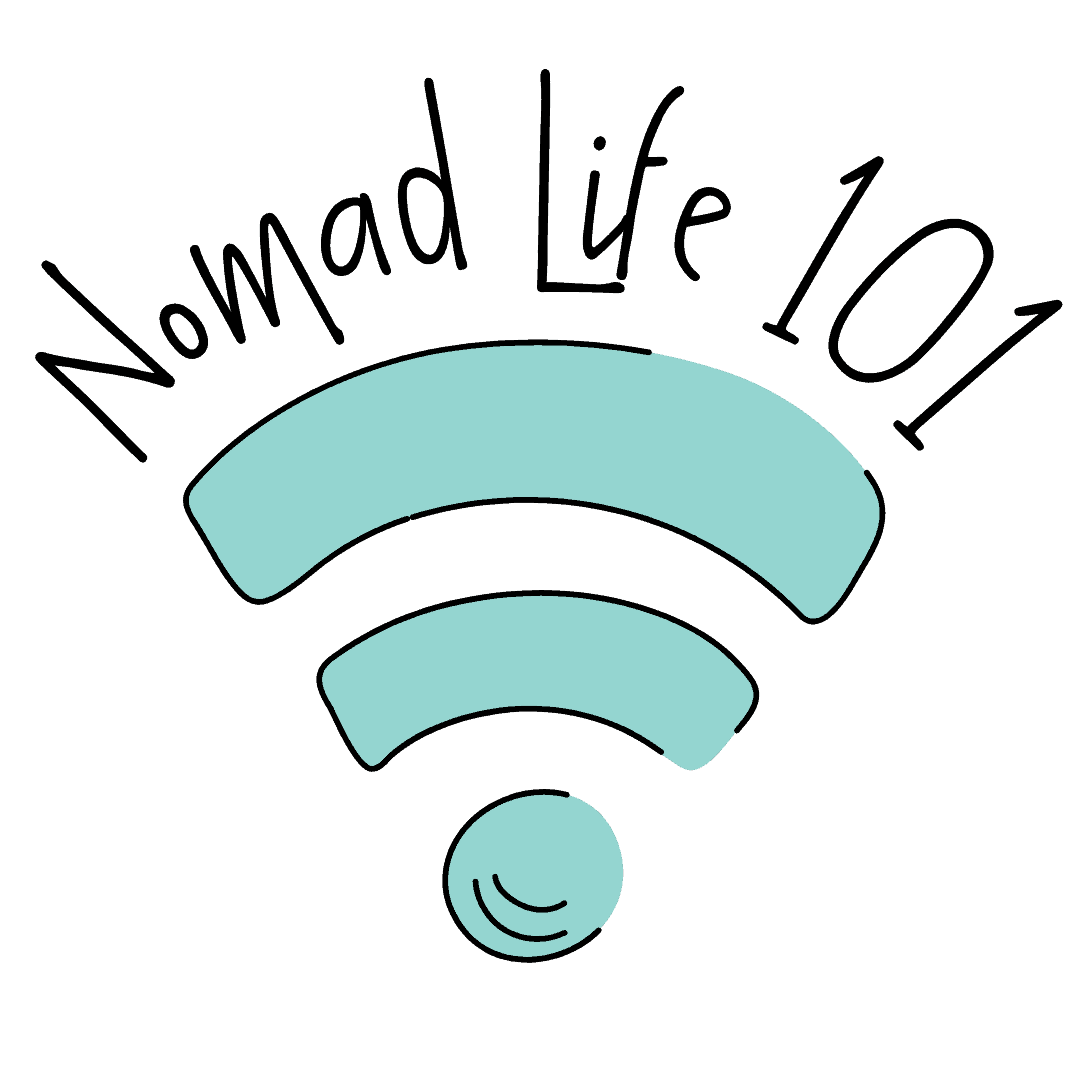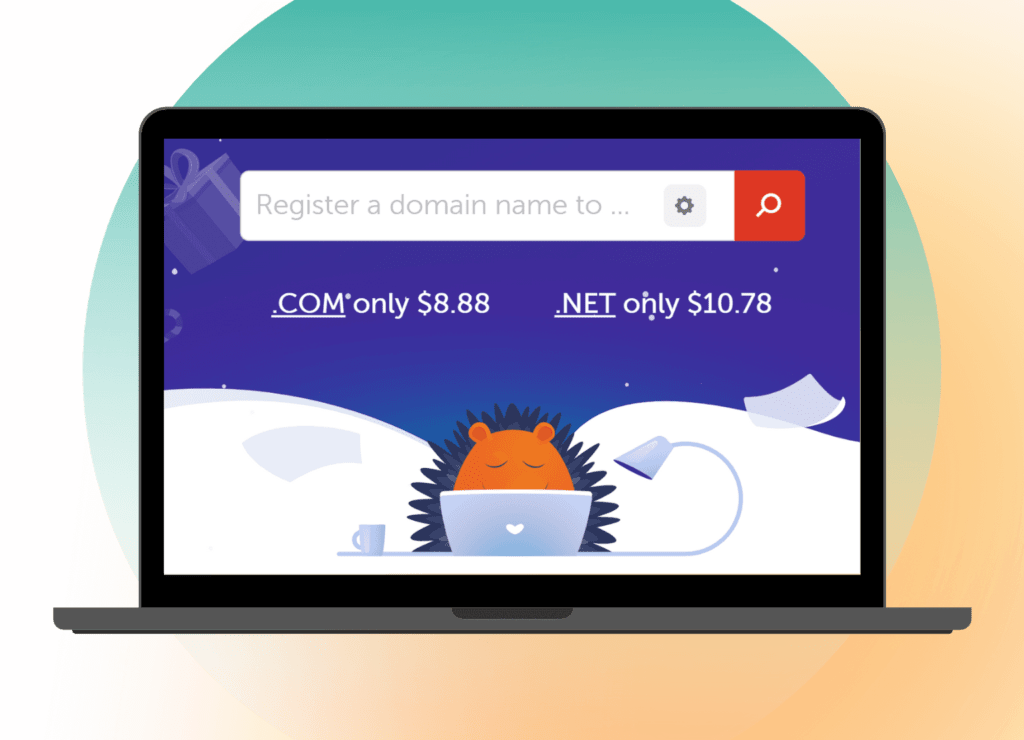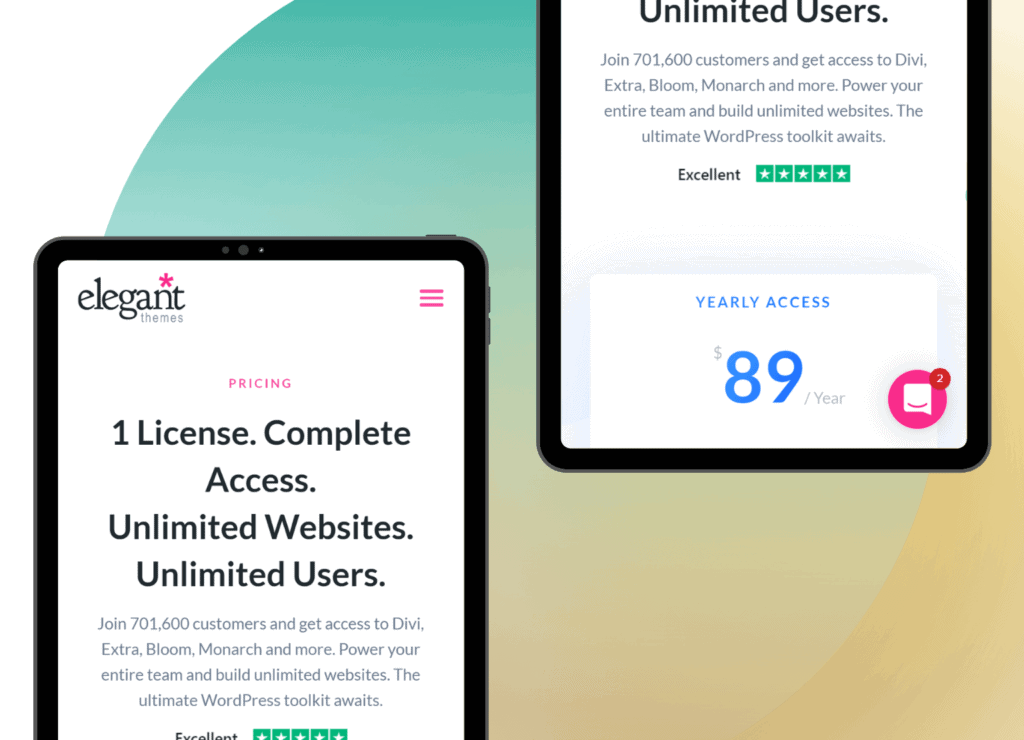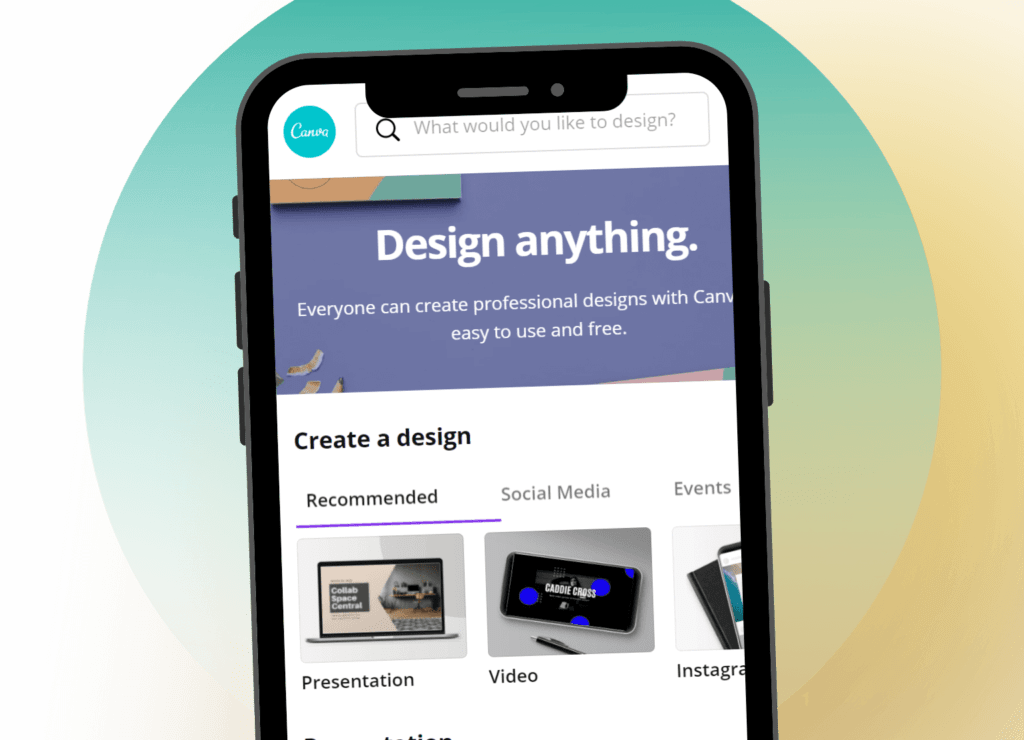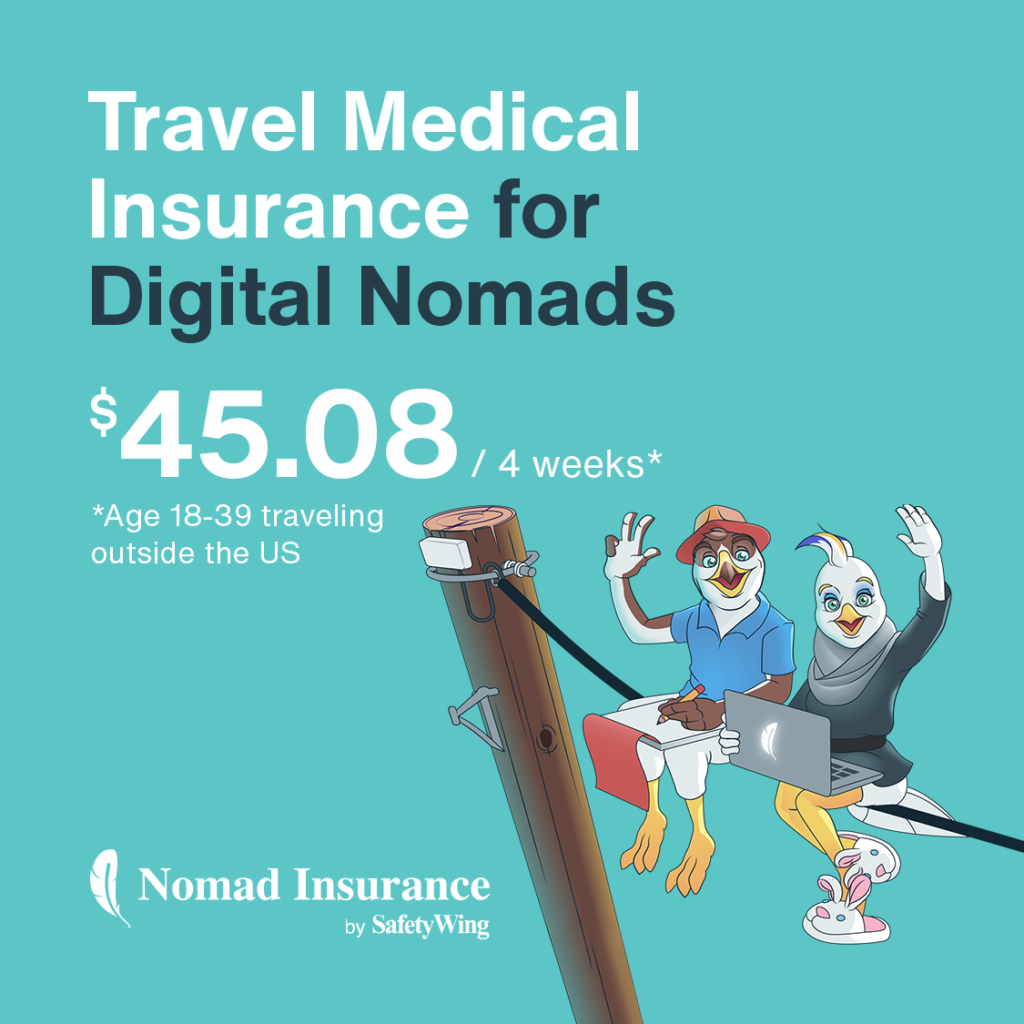Thinking about starting a blog? If you’re wondering how much does it cost to start a blog, you’re at the right place.
In this post, we’ll go over the basic costs, and I’ll make sure to include a complete overview of the costs involved. Then, you’ll find a few optional tools you could use depending on the type of blogs you’re thinking of building.
But first, let’s see the main differences between a free blog and a money-making blog.
Psst. You can also watch this video for a quick summary.
Free Blog vs Investing Money in Your Blog
Are you just blogging as a hobby or do you wish to make money with your blog eventually?
Monetizing a blog can take time. You can read more about how fast you can monetize your blog here.
But if you’re not thinking of being serious about blogging, the good news is, you can opt for a free platform like WordPress.com or Wix.
Using a free blogging platform is a great way to test it out first, but if you decide to do it professionally eventually, it may be a bit of a nightmare to do the switch later. While these platforms offer you the easiest way to start a blog, they are limited when it comes to monetization.
Investing money in a blog is scary, especially if you have no idea where to start. (Been there, done that.) Good news: it doesn’t have to be super expensive! There are three main things to get started.
- Purchase a domain. (Pssst. Read our post to find out how to pick a good blog name.)
- Buy a hosting plan.
- Get a beautiful design.
Step 3 is optional, but strongly recommended, and let me explain why. The free design templates are going to cause a lot of frustration since they are limiting your options when it comes to customization.
No need to be a brilliant web designer to come up with a beautiful design. I personally use Divi by Elegant Themes and all my websites look good enough.
If you’re still trying to figure out step 1-3, here’s my quick tip for you.
Once that done, you’ll be able to install WordPress with one click and upload your design theme. And there you go.
Ready to invest money in your blog so you can start blogging professionally?
Keep reading to find out more about the costs involved.
Blogging Costs: What to Expect
So, how much does it cost to start a blog? There are two types of expenses – the ones you need to get started and some ongoing costs. Let’s take a look at them in detail.
Starting Costs
There are several options, but let’s take a look at the most affordable ones.
Bluehost
Bluehost (hosting provider) is offering you a hosting plan for $3.95 per month (note that you need to pay the fees for 36 months when signing up to get this deal). But they give you the domain for free for the 1st year.
If you prefer to sign up for one year, the price starts at $5.95 per month. Obviously, some add-ons are available. I personally like to take the privacy protection option. This way, you don’t get hundreds of email pitches from people who want to design your website.
Bluehost isn’t the fastest provider, but you can install Cloudflare for free via their dashboard. In short, Cloudflare is a provider that speeds up your website.
Often, Bluehost offers a deal for $2.95 per month. When you sign up, you may also see a deal popup that appears offering you the plan for $2.95 instead.
Why use Bluehost?
- It’s the cheapest hosting provider on the market.
- You can host multiple websites within one account, which means you only pay for your hosting once.
- You can create multiple emails for free that use your own domain.
- You can install WordPress with just one click.
- You can install Cloudflare for free.
- You can have a free domain for the first year.
I’ve been using Bluehost for a while now for all my websites except for one. (Bluehost doesn’t host websites with specific URLs such as .ca.)
Namecheap
Namecheap is one of the best marketplaces to buy a domain. You can purchase a domain for less than $10.
Namecheap offers a hosting plan with an app called EasyWP. The starter plan costs around $29.88 per year, which is cheap, but there’s also a limit when it comes to files to keep in mind.
Overall, my experience with Namecheap is OK, but the support is very limited, and I still prefer my plan with Bluehost.
There are other providers you can take a look at such as Siteground, but some of them can be quite expensive. These can be good alternatives once you have lots of traffic on your blog.
Optional: Divi
Want a beautiful design for your blog? If you like what you see, it’s called Divi. Divi is a theme created by Elegant Themes, and it’s a “drag and drop” theme. They have a library with many templates you can use if you don’t want to come up with the whole design on your own. It’s easy to use.
Divi costs $89 per year, or you can take lifetime access for $249. If you decide not to renew it, you won’t have access to regular updates and new features.
Starting Costs Summary
While Namecheap offers you a starter plan below $50, Bluehost will cost between $71 and $150 depending on the plan chosen (12 months or 36 months).
Note that you can get your money back within 30 days if you’re unhappy with Bluehost.
If you decide to get a design theme for your website, you can expect to pay anything between $50 and $150. Divi is $89 per year.
In short, if you’re going with our recommended options, starting your blog will cost below $150 (Bluehost for 12 months and Divi for 12 months).
I’d say this is pretty affordable, but you can also expect other small expenses if you decide to opt for the privacy protection on Bluehost.
Ongoing Costs for Hosting, Domain, and Theme
Bluehost offers the domain for free the first year, but then you can expect more expenses the following year.
That said, if you’re really into blogging, you should get a hosting plan for 36 months and opt for the lifetime option at Divi.
Here’s what to expect otherwise:
- Domain renewal for one year: $17.99
- Domain privacy + protection: $14.88
- Hosting: starts at 2.95 per month for 36 months
- Theme for one year: $89
(Note that these fees may change depending on your plans and the number of months chosen.)
Optional Costs
Now, let’s take a look at the other investments you can make in your blog. The ones listed below are all tools I use myself for several years.
Keyword Research Tool: Keysearch
Keysearch is a tool that allows you to find keywords for your blog post ideas. You can learn more about it within our blogging articles and learn how to use it in our SEO course SEO from Scratch.
You can try it for free first, then sign up for just $17 per month.
Graphic Design Tool: Canva
Canva is a tool that you can use to create graphics and beautiful images. You can use it for free or you can use the paid plan to have access to stock photos and more features. I have the pro plan for several years already and I strongly recommend it. But if you are just starting out, I’d suggest you start the free version first.
The Pro plan starts at $12.95 per month.
Pinterest Scheduling Tool: Tailwind
Tailwind is a platform that allows you to schedule pins on Pinterest. As Pinterest is one of my main traffic sources, it makes sense to me to pay for it.
The annual plan starts at $119.88 ($9.99 per month).
SEO Course: SEO from Scratch
My partner and I have been doing SEO (Search Engine Optimization) for several years now, and we created a course to teach SEO to new bloggers. In SEO from Scratch, we teach you all the strategies we use ourselves to get traffic from Google on our websites.
Google has been my #1 source of traffic for several years now, and it’s the best way to get traffic. You can learn more about our course here.
Final Thoughts
And there you go – this post should give you an idea of what to expect in terms of costs to start your blog. Not sure where to start? Read our complete guide about blogging for beginners.
The initial investment is below $150, which means it’s affordable. As your blog grow, you can start to invest more in your business. If you need to prioritize, I’d recommend learning SEO and investing in a keyword tool. Mixing both SEO from Scratch and Keysearch will help you get faster results in terms of traffic, and, eventually income too.
These two together will create more return on investment for your business.
Want to learn more about blogging? Head to our blogging section.