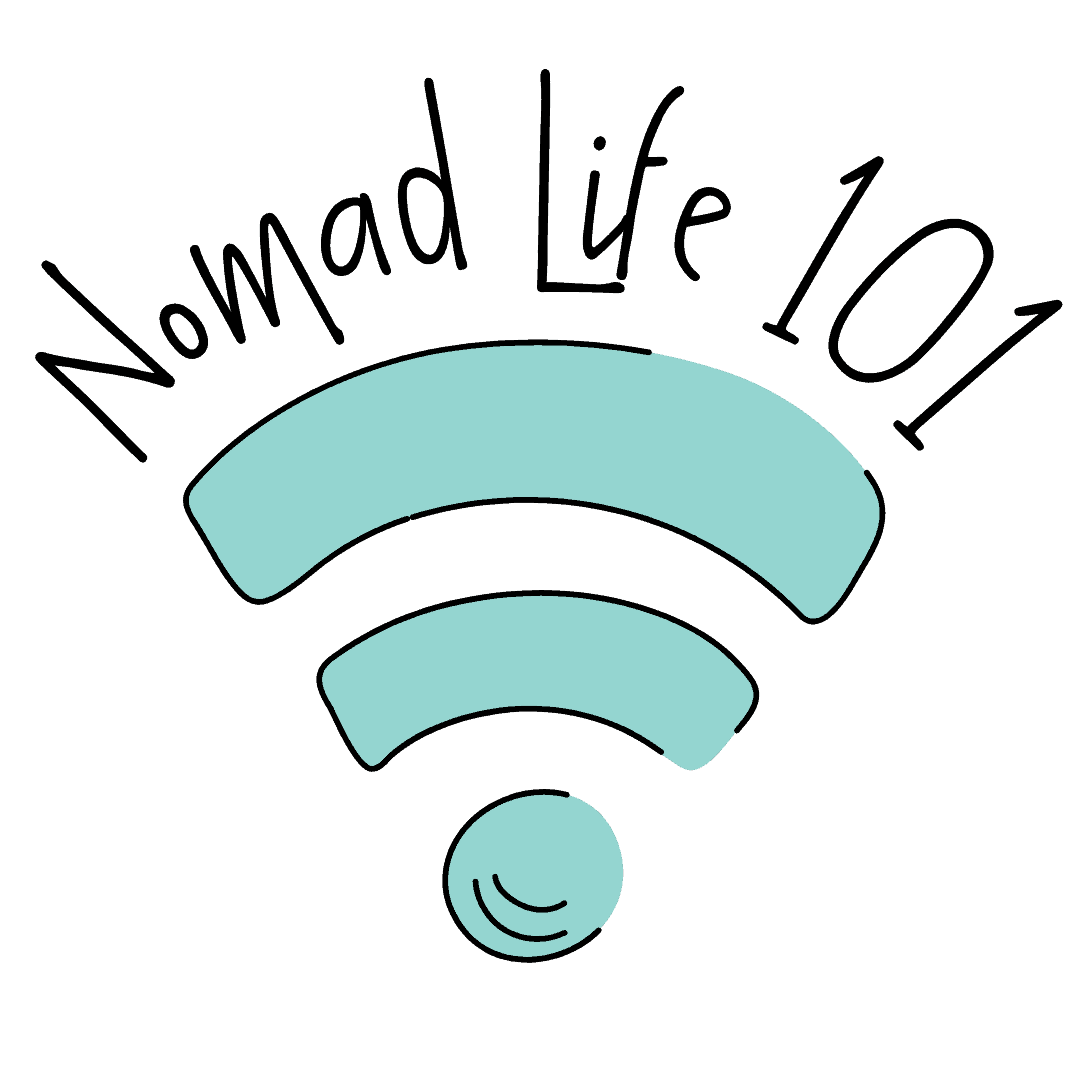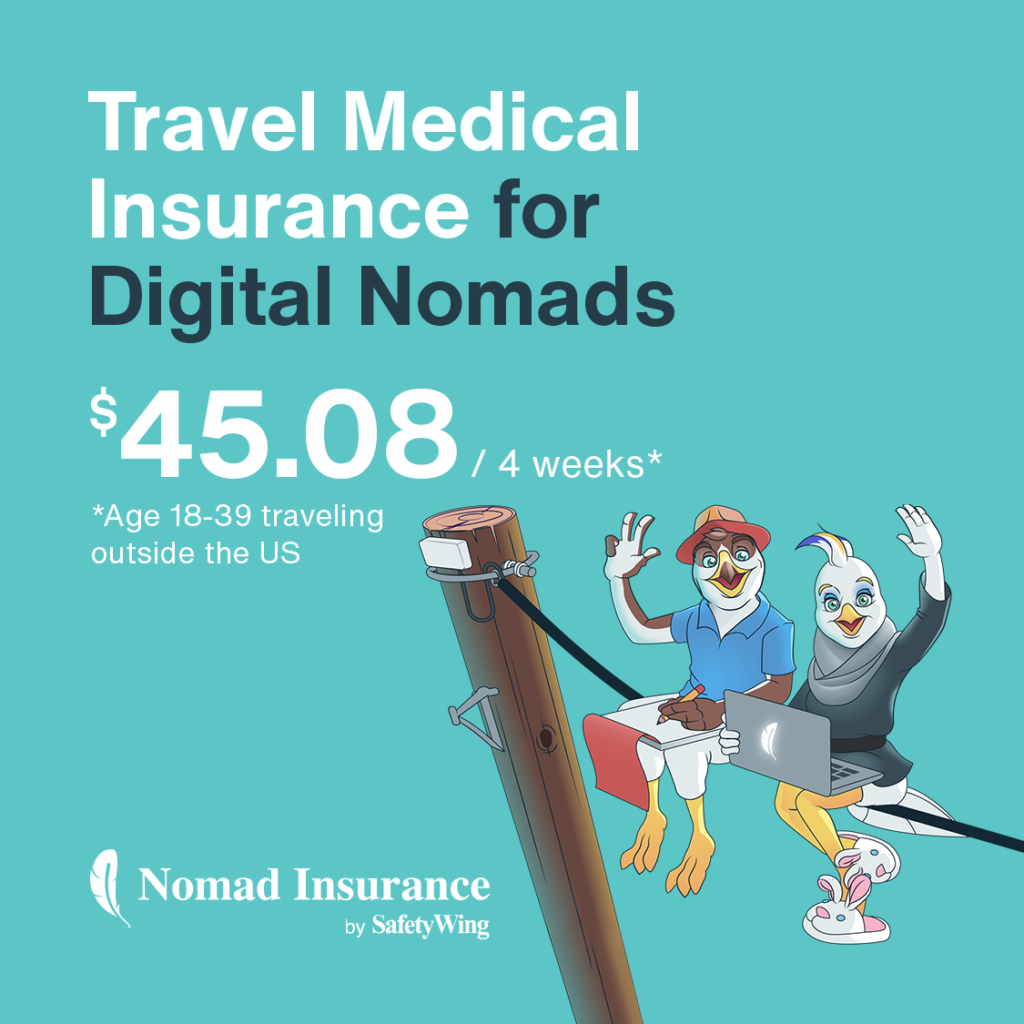Have you been hovering with your mouse over the payment button wondering ‘is Canva Pro worth it’?
If you’re currently using the free version of Canva, you’ll know there’s a lot you can do for free, which is probably what’s got you wondering if the paid version is really worth the cost.
It really does depend on what you use Canva for, but in this blog post, I’m going to be talking you through the differences of both so that you can make your mind up on whether to spend the few extra bucks to get the pro feature.
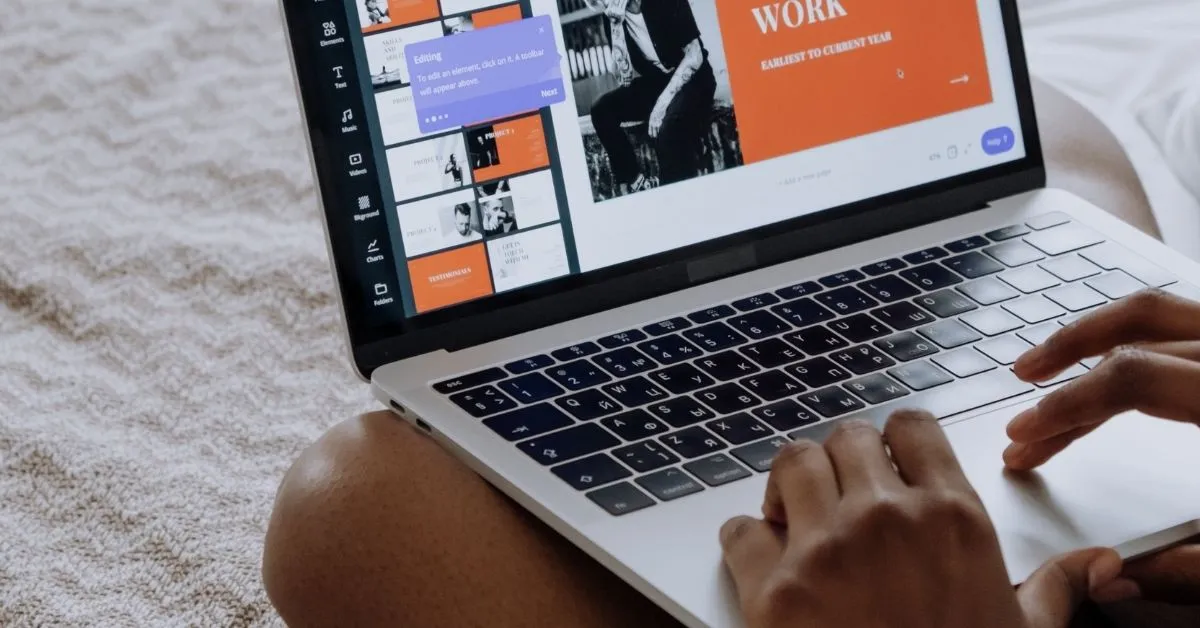
What Is Canva?
If you’re here, you probably already know what Canva is, but in case you’ve stumbled upon this post, Canva is an online tool that can be used to create graphics and is most often used to create social media graphics, such as Pinterest pins and Instagram posts, however, the tool can also be used to create digital products, ebooks, courses, and presentations, amongst other things.
It doesn’t matter if you’re a design whizz either because there are thousands of templates available so that you can create your graphics in an instant.
You can customize all templates by changing design elements such as fonts and images, and Canva has an impressive stock image library for you to use. On top of that, the tool is extremely easy to use which is a big selling point for those who aren’t super techy.
Canva is so popular amongst business owners and freelancers because there is a lot you can do on the free plan, including creating social media graphics, however, there are many additional features available on Canva pro that might benefit you.
How Much Is Canva Pro?
If you’re thinking ‘is Canva Pro worth it’?, the thing that’s holding you back is the cost, so let’s run over that now.
Canva Pro has 2 payment options – you can choose to pay monthly or annually. As with most subscription purchases, you will save money if you choose the annual payment option.
If you choose to pay monthly, Canva Pro is $12.99 per month. If you want to pay annually, it will cost $119.99 which is a saving of over $35, giving you almost 3 months for free, so if after reading this post, you find that Canva Pro will really benefit you, it’s worth bearing the difference in cost in mind.
Canva Pro Vs Canva Free
Now let’s compare the Canva Pro feature with Canva free to see if Canva Pro is worth it. The great thing about Canva Pro is that you can try it for 30 days for free to see whether it’s useful for you.
Included in the Canva free plan:
- 250,000 templates – Over 100 different design types for templates including social media posts, ebooks, presentations, anything you can think of. On some of these templates, you can expect to find Canva watermarks or elements unavailable to you without Canva Pro.
- 200,000 photos – With Canva free, you can access 200k photos for free, and you have the option to purchase premium images from $1 each.
- Access to 75 audio tracks
- Brand kit – This is extremely limited and allows you to only include one color palette of up to 3 colors, and although you can use any of the Canva free fonts, you can’t upload your own fonts or logos.
- 5GB storage capacity
- Invite your team – You can give your team access to your designs by inviting them through an email link.
- 1700 fonts – Access any of the 1700 free fonts on Canva free, but note that you can’t upload your own fonts.
- 57,000 graphic elements and 13,000 videos – Access any of these free videos and graphic elements to use in your designs.
- 2 folders – Keep your designs organized with access to 2 different folders.
There is a lot included in the free Canva plan, which might make you wonder if you really need Canva Pro, so let’s run over the additional features you can get on the paid plan.
Included in the Canva Pro plan:
Everything in the free Canva plan is included in Canva pro, plus:
- 100 million+ free images, audio elements, graphics, and videos – If you’re paying for a stock image subscription elsewhere, this will be a really useful feature for you, with almost unlimited high-quality stock images available to you.
- 610,000 templates – These include free and premium templates.
- Up to 100 brand kits – You can also customize your brand kit, which includes setting up your own color palette and the ability to upload your own fonts and logos.
- Background remover – Easily remove the background from any image with just a click.
- Resize designs – This is an especially useful tool if you want to use the same social media post on different channels. For example, you can resize a Facebook post to be suitable for your Instagram feed.
- Transparent images – You can download your images without a background easily.
- Content scheduler – The Canva content planner allows you to create your designs on the platform and then schedule them automatically to 8 different social media accounts.
- 300+ fonts – Use any of the available 300 fonts on Canva Pro.
- High-quality downloads – You can download your designs in any resolution you want, including low, medium, or high quality. You also have the ability to download your designs in SVG format.
- 100GB storage
- Upload your own fonts – If you don’t like the fonts Canva provides, or they don’t fit with your brand image, you can upload your own fonts.
- Unlimited folders – Unlimited folders allow you to keep your designs organized.
- Create animations – There are 14 different animation styles to choose from, and you can download your animation in MP4 or GIF format.
- Save designs as templates – You can save any design you create as a template to share with your team members.
- Premium support – As a Pro user, you get priority support.
All of these Pro features are really useful, but the ones I think you’ll find the most benefit from are:
- Content scheduler
- Brand kit
- Stock image library
- Templates
- Design resizer
These are all features that make creating your own graphic designs a breeze and allow you to do everything on one website rather than flipping back and forth between image sites and content planning apps.
Canva Pros And Cons
I think it’s clear by now that over at Nomad Life 101, we are big fans of Canva, but that doesn’t mean that the tool is perfect, so I’m going to run over a few of the main pros and cons of the site.
Pros
- User-friendly interface
- An abundance of free templates to use and customize
- Access to free photos, videos, and other design elements
- Integrated with social media apps, as well as other popular platforms
- Quick and easy to create designs
- Collaborate with team members on designs
Cons
- The mobile app is difficult to use
- Poor customer support
- No offline feature
- The best features are all paid features available on Canva Pro
Is Canva Pro Worth It?
Is Canva Pro worth it? Well, that’s something you’ll have to decide for yourself, but if you were to ask us, it would be a resounding yes.
The stock image library alone makes Canva Pro great value when compared with other stock image subscriptions, plus you get a lot more features included.
With some subscription services like this, you find that the paid features are rarely used, but with Canva, all of the features you get access to on Canva Pro are features you will likely use every day, making it a good investment.
It will also make your life easier if you’re a busy entrepreneur with its easy-to-use, one-click features such as the background remover and design resizer.
Canva Pro will be the most beneficial to those who are already creating regular content, such as small business owners, freelancers, or entrepreneurs.
You can enhance your graphics and make them look a lot more professional with this tool, and your customers and clients will notice the difference in your content.
If you find yourself using Canva free often, you’ll probably benefit from upgrading to the paid version, and will likely never choose to go back to the free version. Remember that you can take advantage of the free trial of Canva Pro here.
Final Thoughts On Canva Pro
Canva Pro is seriously good value for all the features you get included, especially if you opt for the annual payment which gives you almost 3 months free of Canva Pro compared to paying monthly.
All of the features are ones we use on a regular basis, and all are extremely easy to use, making this the perfect tool for beginners and professionals alike.
With Canva Pro, it doesn’t matter whether you are gifted with design skills because you can create designs that look like you are regardless.
Also, up to 5 people can use your Canva Pro account, meaning that if you have 5 people on your account, that works out as less than $3 per person, per month.