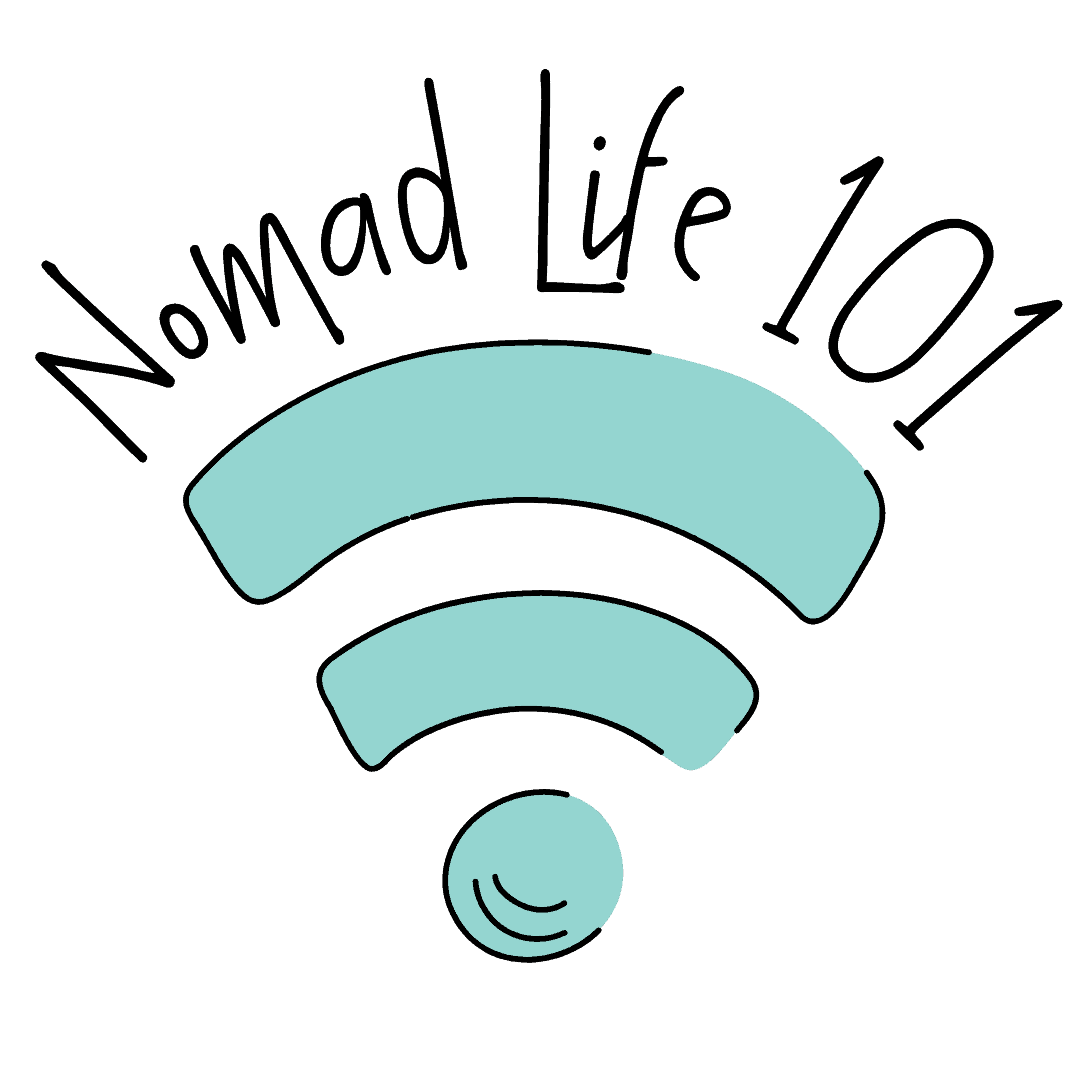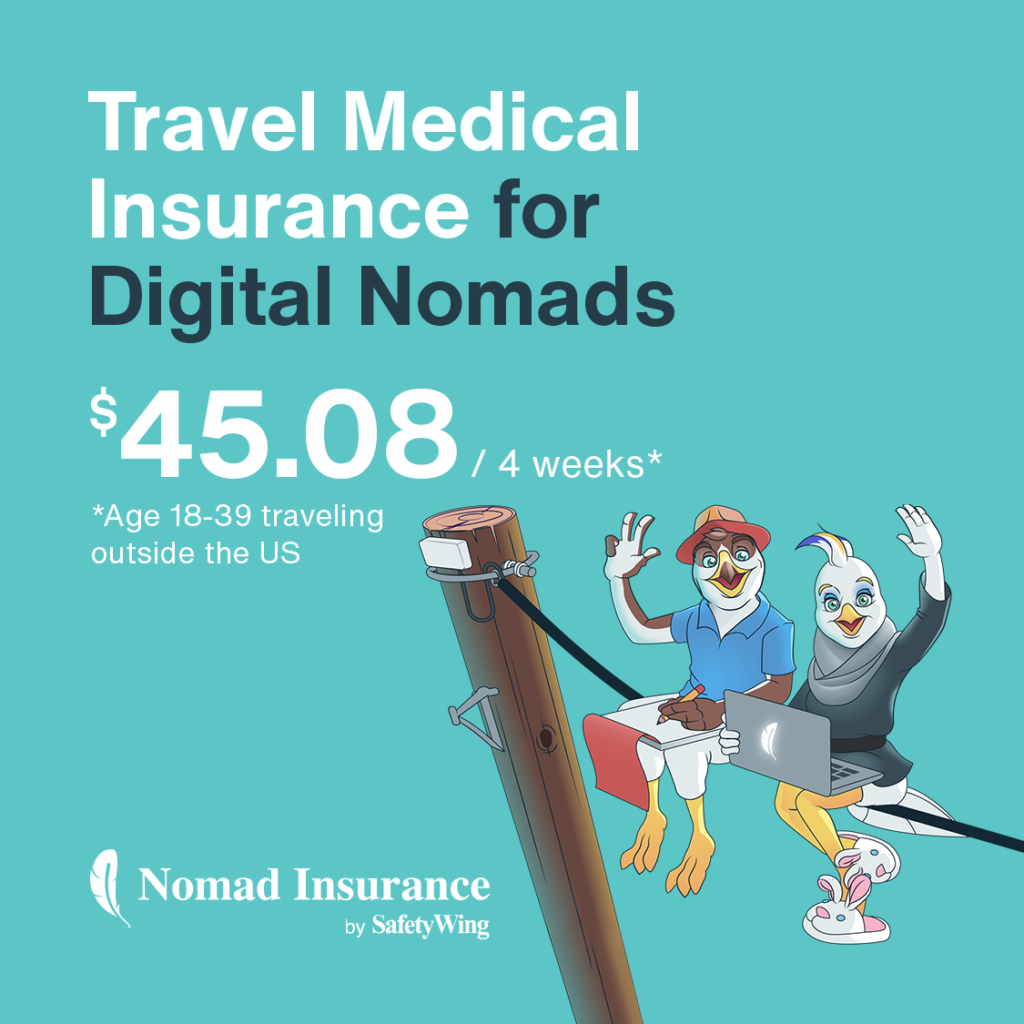Are you sat there wondering ‘is Canva free?’. Well, you’ve come to the right place.
The answer is yes, and no. Canva has both free and paid plans and today I’m going to run you through what you can expect from the free version.
Unlike a lot of programs that have a paid version, the free version of Canva includes a lot of features, and will likely be just fine for you if you’re using it occasionally or for personal use.
Those who are using it daily for their business will probably want to upgrade to the paid version, however, even those people can probably get by with Canva free.
Canva is used by so many businesses around the world, and a lot of the graphics you see when you’re scrolling through Instagram will have been made using this free tool as well, so don’t write the free version off just yet.
I’ll talk you through the features so that you can save time deciding whether Canva is going to be your new ride or die, or whether it gets a big thumbs down for you and your needs.
What Is Canva?
It’s all well and good asking ‘is Canva free?’ without telling you what Canva is.
Most of you reading this article will have already heard of Canva, but for those who haven’t, it’s a drag-and-drop online graphic design tool that you can use to create social media posts, online courses, digital products, ebooks, presentations, and much more.
The great thing about Canva is that, unlike many other programs, it’s not aimed at pros. In fact, if you’ve never made a Pin before, don’t sweat it.
Canva makes creating graphics foolproof with its easy-to-use design. In fact, it’s so easy to use that your technophobe Grandma could probably have your Instagram content created in a matter of minutes.
Who Can Use Canva?
Anyone can use Canva, but it’s most often used by small businesses, freelancers and entrepreneurs. It’s most often used by companies that have between 10 and 50 employees and a turnover of under $10 million.
That’s not to say that individuals can’t use it. In fact, Canva is a great tool for university students, those who want to improve their social media or those who only need it for an occasional project such as updating their resume.
Canva is available in 190 countries and has been translated into over 100 languages, but its biggest user base is in The United States, with 65% of its users coming from there. Other countries that Canva is popular in are the UK, Canada, and Australia.
What’s Included In Canva Free?
So, what bang for your (no) buck do you get with Canva free? Let’s take a look.
250,000 templates – When I say there’s a template for everything, I really mean it. Want to create an infographic? An advert? Got a big presentation to prepare? Canva has got you covered. All of the templates are completely free to edit, so you can change any design elements that don’t work for you. This feature is especially useful when it comes to social media, where you can create amazing, professional content quickly, without anyone having to know you’re a design newbie.
100+ design types – Like I was saying, you really can create anything. You can use any of Canva’s pre-designed templates or you can create your own, using a blank template that Canva has already pre-sized for you, so you won’t need to be frantically Googling the correct size for a Facebook post.
Hundreds of thousands of photos and graphics – You get access to a library of free photos on Canva. All of the photos, graphics, and music can be used for commercial and non-commercial uses. The library of photos and graphics is vast, but if you’re getting frustrated with the photo library, note that the best photos are available either to buy from $1 each or free to Canva Pro users. There are also a ton of free graphics to level up your designs.
5GB cloud storage – You can get up to 5GB storage on all your projects.
1700 fonts – Canva free has 1700 fonts that you can use completely for free. As well as basic fonts, it includes some more artsy fonts, so your designs will look anything but basic.
Invite members to your team – If you’re using Canva professionally, this is a great feature. You can give access to your team to edit your designs with a quick link via email. This would be super helpful if you have a bunch of templates you’ve created that you want your team to use, or if you are creating a product such as an ebook or course and have an editor who needs to check it through.
A brand kit – You can create your own brand kit with your brands’ fonts and color palette to ensure your designs are all nicely curated and on-brand.
Is It Worth Upgrading?
Not unless you’re using Canva on a very regular basis, in my opinion. Canva Pro costs $12.99 per month or $119.99 annually, and while you do get some amazing features with it (we are big Canva Pro fans here) such as social media content scheduling, a background remover, and a resizer, the free version shouldn’t be sniffed at.
Without paying a cent, you’re able to create all sorts of designs, with animations, videos, music, and other graphics that look professional.
You don’t need to have ever touched a design tool before to be able to use this program and create designs that look like you’ve been doing it for years.
Final Thoughts On The Free Version Of Canva
So, is Canva free? Absolutely. Yes, it’s a limited version, but as far as graphic design tools go, you can really do a lot with the free version of Canva.
In fact, unless you’re pretty serious about creating unbeatable designs, for most people, the free version has more than enough features to make awesome creations.