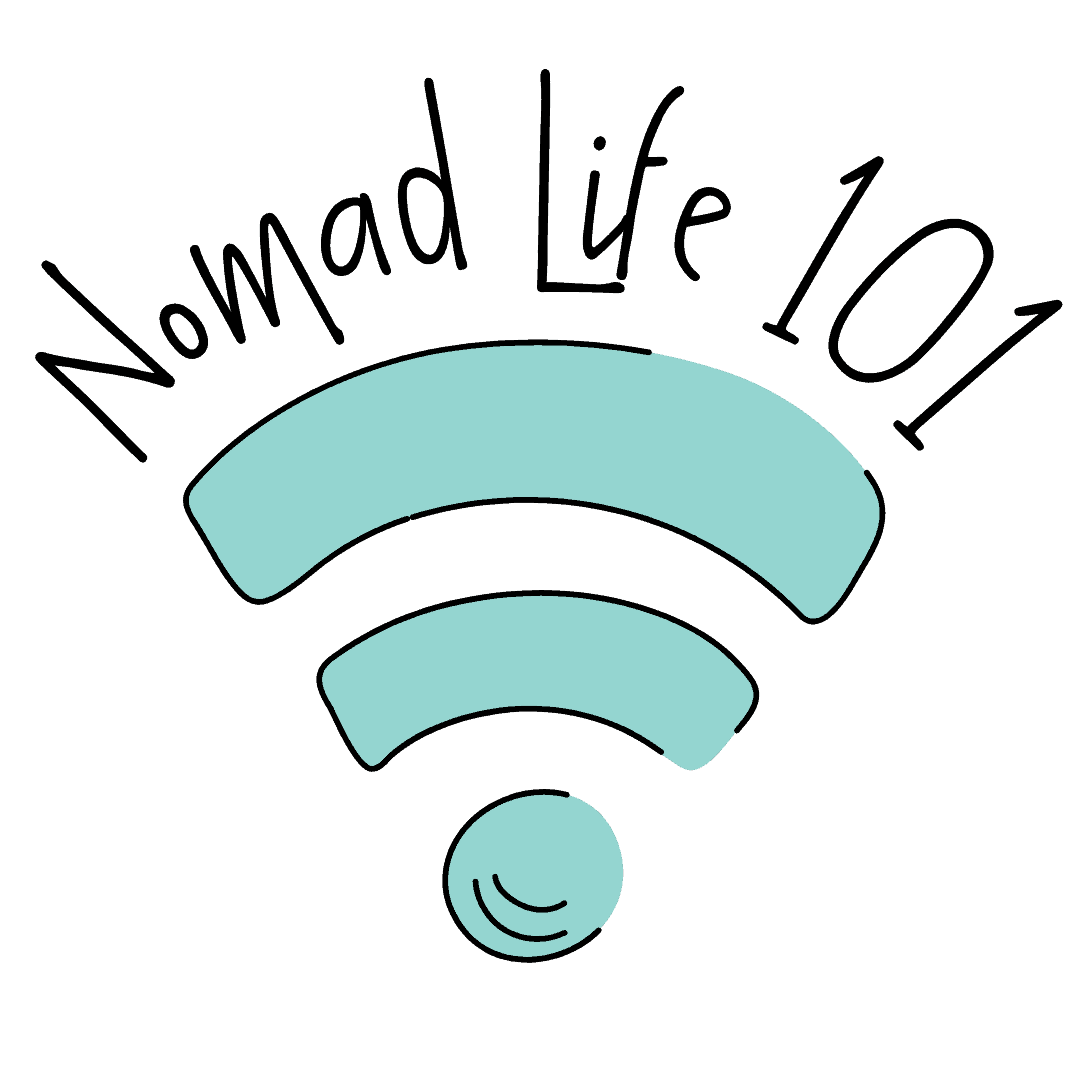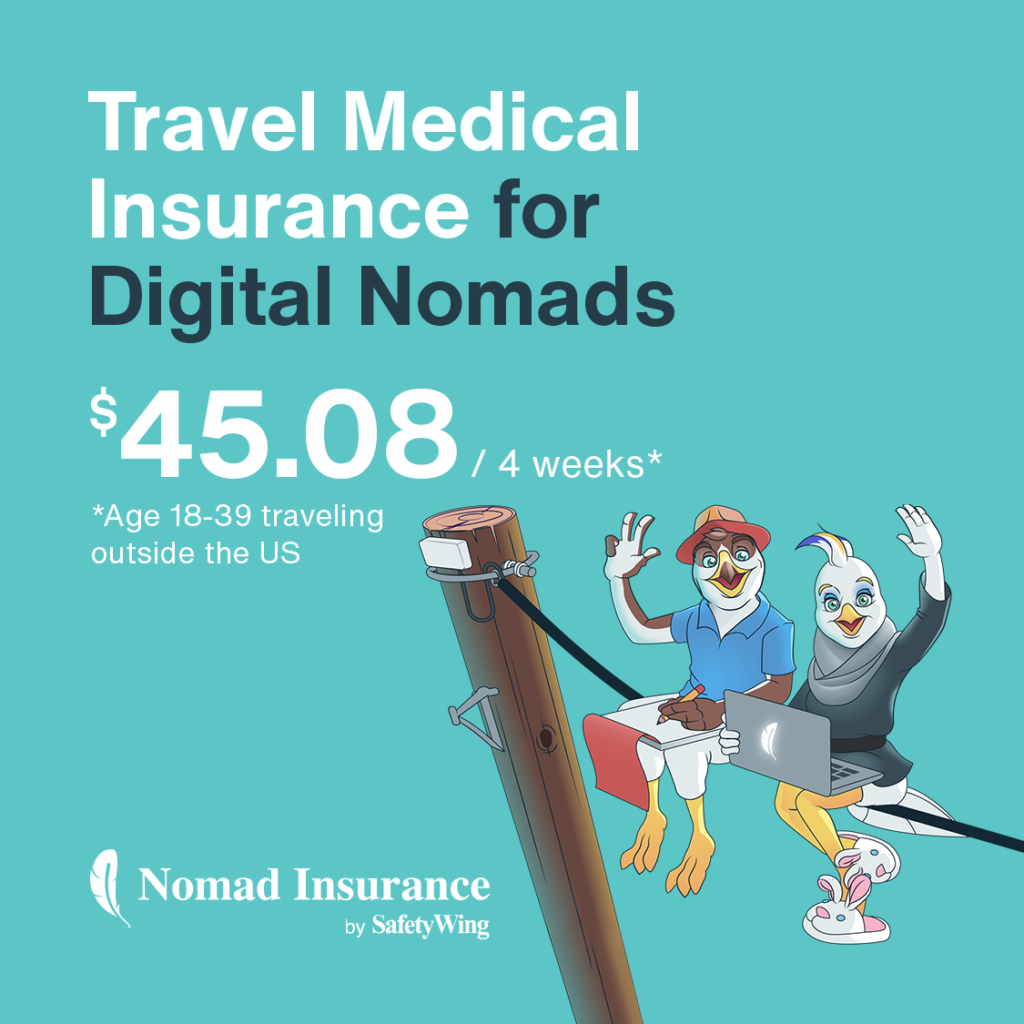Is the sound of your mouse starting to bug you? Are you tired of the constant clicking and clacking? If so, it might be time to consider getting a quieter mouse or even a silent one.
Some of the best silent mouses produce hardly any sound. Anyone within earshot probably wouldn’t even know you are working unless they look at you.
So if you–or your housemates–are tired of the constant noise and want to ensure a more harmonious household, read on to learn more about silent computer mouses.
Why Use A Quiet Mouse?
Why would you want a quiet mouse to begin with? It’s not as if a regular mouse produces excessive amounts of noise, does it?
Believe it or not, the typical computer mouse produces enough noise to be intolerable under certain circumstances. Some people might be more sensitive to it than others, but there will be times when constant clicking and clacking are the last things you want to hear.
The problem becomes even worse when you use your mouse for clicking-intensive tasks for long periods. If anything less than total silence breaks your concentration, you will appreciate how much quieter a noiseless mouse is than a regular model.
What To Look For When Buying A Silent Mouse
So what should you look for when shopping for a silent mouse? The best models have qualities that make them ideal for quiet surroundings.
Most of these are related to specific functions or components. Let’s take a look at the parts of the mouse that typically produce the most noise.
Scrolling mechanism
Look for a mouse that has a mechanical encoder as opposed to an optical one. These generally produce less noise when in use.
Switches
Some mice have quieter switches than others. The best models have rubber-coated initiators. These help dampen the sound produced by the plastic switch components when they come in contact with each other.
Feet
Does your mouse produce a clunking sound when you lift it up and place it back down on your desk? A mouse pad can reduce this noise considerably. But if you prefer to do without one, consider getting a mouse with gliding feet made of plastic lumber material.
Of course, you probably won’t be able to eliminate the sound that a mouse makes completely. Even so, mice with these types of feet will be noticeably quieter than standard models.
Housing
You might be surprised to know that your mouse’s housing has a lot to do with how noisy it is. That’s because the interior acts as a sort of echo chamber, amplifying the sounds that the mouse produces.
To reduce this effect, look for a mouse that has plastic ribs inside. Because of the reduced interior space, these types of mice won’t amplify the sound as much as other models.
Best Silent Mouses
Here’s a list of the most silent mouses on the market, all of which will find a welcome place in your workplace.
Check out the details to see which one ‘clicks’ with you!
Logitech M330 Silent Plus Wireless Large Mouse
The Logitech M330 Silent Plus has a comfortable feel and handling that encourages you to use it for hours. Logitech claims that it is 90% quieter than other mice on the market, and the absence of operating noise is quite noticeable.
Features such as the precise response, contoured rubber grips, and three DPI levels make it a good choice for all-around use.
Pros
- 90% quieter than similar models
- Has rubber grips that make it very comfortable to use, even for long periods
- Has the classic 3-button design for ease of use
- Allows for three levels of DPI adjustment
- Runs for up to 24 months on a single AA battery
- Has an auto-sleep feature that allows you to prolong the battery life
- You get the assurance of a quality product from a well-established brand
Cons
- Costs quite a bit more than other computer mice
- Doesn’t have the more advanced features of a gaming or graphics mouse
- The DPI range may not be adequate for hardcore gamers
Bottom-line
The Logitech M330 may not have a lot of bells and whistles, but it is a solid and dependable mouse that gets the job done and doesn’t get in your way.
Admittedly, it is a bit more expensive than other silent computer mice, but you do get peace of mind from knowing that you have a quality product in your hands.
It is also considerably quieter than even other ‘silent’ mouse, making it an excellent choice for frequent use.
ShhhMouse Wireless Silent Mouse
The ShhhMouse Wireless Silent Mouse offers a comfortable feel, adequate control, and extremely quiet operation in a compact and affordable package.
It has four buttons, one of which is dedicated to switching DPI settings on the fly. It also has a convenient auto-sleep feature that allows you to get longer performance from the two AAA batteries.
Pros
- The design and materials result in a 90% quieter mouse compared to other models
- Has three DPI levels
- Has a fourth mouse button for switching DPI settings
- Has an auto-sleep function that preserves battery life
- Affordably priced
Cons
- Gamers may find the range of controls a bit lacking
- Has a minimum DPI setting which may be too fast for some users
- Requires two AAA batteries
Bottom-line
The ShhhMouse Wireless Silent Mouse is an excellent choice if you have a steady hand and use your mouse primarily for gaming.
It will work well enough for general usage, but some users may find the 1,000 DPI minimum setting a bit too zippy. Even so, the ShhhMouse is an exceptionally quiet mouse that provides pretty good value for the money.
VEGCOO C10 Wireless Gaming Mouse
The VEGCOO C10 Wireless Gaming Mouse is a gamer’s mouse through and through. From the radically futuristic look to the seven outlandish color schemes, this is a quiet mouse that will be right at home in front of your gaming setup.
It provides a wealth of functionality with its six buttons and has three DPI settings for maximum flexibility. It is rechargeable, so you won’t have to worry about a cable cramping your action.
Pros
- Has a uniquely futuristic look
- The shape is comfortable to use for long periods
- Has a muted clicking feature that ensures extremely quiet operation
- Has six buttons for an exceptional range of control and functionality
- The DPI range accommodates gamers as well as general users
- Rechargeable mouse so it can be used without being plugged
- Also works with the USB cable plugged in
Cons
- A bit more expensive than other models
- The look might not be suitable for more sedate office settings
Bottom-line
If you are looking for a quiet mouse that you can depend on for gaming, the VEGCOO C10 Wireless Gaming Mouse is the one for you.
Designed specifically for avid gamers, it has a good range of DPI settings, all the controls and functionality you will ever need, plus the look to match.
ZERU Wireless Mouse
The ZERU Wireless Mouse is a wonder of silent operation and sleek design. It has a stylish and futuristic look that gives it the appearance of a high-end piece of computer equipment, and it has the feel to match.
The key click muting feature is an especially nice touch, and it even has four buttons and three DPI settings for a wide range of applications.
Pros
- Has a muting function for the wheel and the buttons, resulting in almost totally noise-free operation
- Has a good range of DPI settings for most applications
- Has a fourth button that lets you switch DPI settings on-the-fly
- It is rechargeable, so you don’t have to change batteries
- Usable even without the USB charging table
Cons
- May not have the DPI settings required by gamers
- Some users have noted lag and connectivity problems when used as a wireless mouse
Bottom-line
The ZERU Wireless Mouse is one of the best silent mice you can get for the money. Despite its budget price, it has a good selection of advanced features that make it an excellent choice for all-around use and casual gaming.
Hardcore gamers may find it a bit lacking in terms of DPI, but if you want a dependable, quiet mouse with convenient features and an attractive price tag, check out the ZERU Wireless Mouse.
Final Thoughts On Silent Mouses
That concludes our rundown of the five best silent mice you can buy on the market today. Many other options are available, but we feel that these models provide the best combination of features, functionality, and cost while meeting our stringent standards for low-noise performance.
Do we feel that a silent mouse is worth it? That depends mainly on how often you use your computer, what you use your mouse for, and how important silence is to you.
If you want to work or play games without disturbing anyone or need total silence to focus, then a silent mouse is essential.
Keep in mind that silent mice are generally more expensive than standard models. And if you are looking for features such as programmable buttons and wireless capabilities, the cost will be even higher.
That being said, a good gaming mouse with a silent click is a joy to have. And once you find the right quiet mouse, you’ll never want to go back to a ‘noisy’ mouse!
Searching for more content about office gear? Read one of the following blog posts: